Cloning a specific branch from a Git repository can be a useful way to work with the code, without having to clone the entire repository. Cloning a specific branch allows you to access the code, make changes, and push those changes back to the original repository.
In this article, we will walk through the steps of cloning a specific branch from a Git repository.
Clone Specific Git Branch
You can clone any remote repository with git clone command. The default clones the master (main) branch from remote. You can also specify the branch name with -b option to clone a specific branch.
git clone -b 5.8-branch https://github.com/WordPress/WordPress.git
The above command clones the specific branch but fetches the metadata of other branches. You can view all branches details with command git branch -a.
To skip metadata of other branches use --single-branch option like:
git clone -b 5.8-branch --single-branch https://github.com/WordPress/WordPress.git
That’s it. Switch to the newly created directory and type git branch to check the branch.
Conclusion
These are the basic steps to clone a specific branch from a Git repository. By cloning a specific branch, you can work with the code and make changes without having to clone the entire repository. This can be a useful way to collaborate with other developers or to work with a specific version of the code.

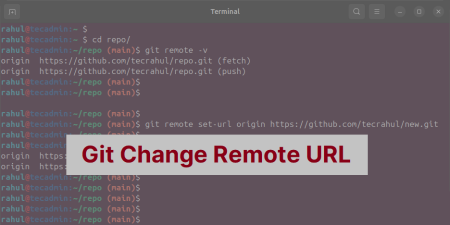
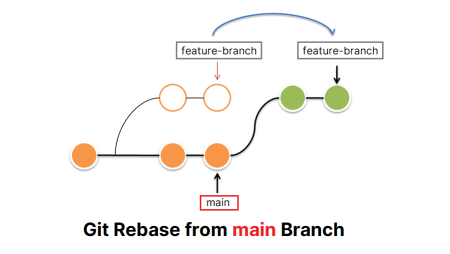
1 Comment
What’s up friends, pleasant paragraph and pleasant urging commented
at this place, I am really enjoying by these.