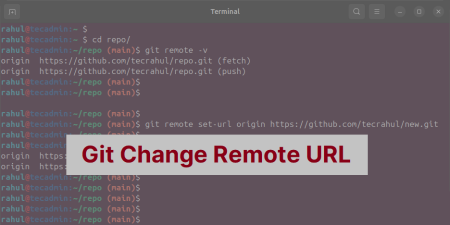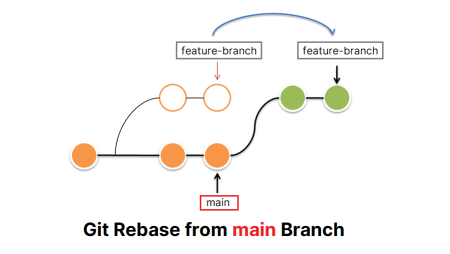Since its creation, Git has become an essential tool for programmers worldwide. It aids in source code management, collaborative development, and version control, among other things. Recently, Git introduced a new command, git switch, which is an alternative to git checkout and provides a more intuitive way to switch between branches or restore working tree files.
This article will explore the `git switch` command in detail, discuss its functionality, and provide practical examples to help you understand and use this command effectively.
1. Understanding Git Switch
Introduced in Git version 2.23.0, the git switch command is designed to simplify the workflow in Git. Before this, developers commonly used git checkout for switching branches and updating working trees, which was a dual-purpose command and sometimes caused confusion.
git switch focuses solely on switching branches, while git restore (another new command) takes over the job of modifying files and directories in the working tree. This way, the functionality of git checkout is split into two separate commands, making each command’s purpose clearer.
2. Syntax of Git Switch
The basic syntax of git switch is as follows:
1 | git switch <branch-name> |
This command allows you to switch to an existing branch with the name <branch-name>.
3. Git Switch Options
There are several options that you can use with the `git switch` command:
-c, --create: Create a new branch and immediately switch to it.-d, --detach: Detach HEAD at named commit.-g, --guess: Second-guess and autocorrect the mis-typed <branch-name>.--discard-changes: Discard changes in the working tree when switching branches.--ignore-changes: Ignore changes in the working tree when switching branches.-m, --merge: Attempt to perform a merge when switching branches.--orphan: Create a new orphan branch.
4. Practical Examples
Here are some practical examples that show how you can use git switch.
- Switching to an existing branch: If you have an existing branch named feature-1 and you want to switch to it, you can use the `git switch` command like this:
git switch feature-1 - Creating a new branch and switching to it: If you want to create a new branch named feature-2 and switch to it in one command, you can use the -c option with `git switch`:
git switch -c feature-2 - Switching to a branch and discarding local changes: If you have local changes in your current branch and want to switch to another branch feature-3, discarding these changes, you can use the
--discard-changesoption:git switch --discard-changes feature-3 - Switching to a detached HEAD at a particular commit: If you want to inspect the project state at a specific commit without affecting your current branch or creating a new one, you can switch to a detached HEAD at that commit:
git switch --detach <commit-hash>
Conclusion
In conclusion, git switch is a powerful command that simplifies the process of changing branches in Git. It is an improvement over the traditional git checkout command because it separates the responsibilities of switching branches and modifying the working tree, reducing the chance for confusion. Through the practical examples provided above, you should now have a solid understanding of how to use git switch in your projects.
Remember, mastering Git commands is an essential skill for any developer. Keep exploring and practicing different Git commands to improve your Git proficiency. Happy coding!