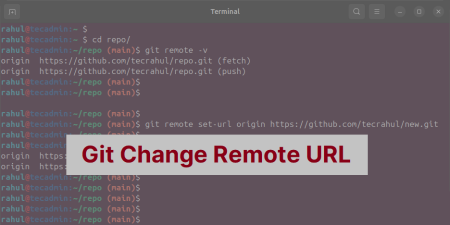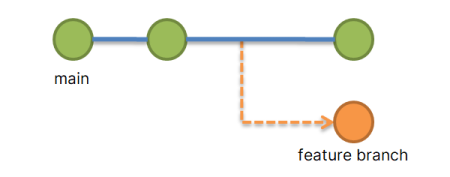Git, a distributed version control system, is a powerful tool for tracking changes in source code during software development. As developers work, they often stage changes using ‘git add’ in preparation for a commit. However, sometimes you may want to undo these changes before they are committed to the repository. This article will guide you through the process of undoing a ‘git add’ before commit.
Revert a `git add`
To unstage the changes you’ve added with ‘git add’, you can use the ‘git restore’ command. Replace <file> with the file path of the file you want to unstage. If you wish to unstage multiple files, you can specify each file path separated by spaces. For example:
git restore --staged file1.txt file2.txt
Alternatively, you can use the ‘git reset’ command, which achieves the same result:
git reset <file>
Verify Changes
After running the ‘git restore’ or ‘git reset’ command, you should check your working directory’s status once more to ensure the changes have been unstaged. Run ‘git status’ again:
git status
If the command has been executed successfully, the previously staged file(s) will now appear in the list of modified files that have not been staged.
Conclusion
Undoing a ‘git add’ before commit is an essential skill for developers using Git. It helps prevent unwanted changes from being committed to the repository and maintains clean version control. By following these steps, you can easily unstage changes and continue working on your project without committing unnecessary modifications.