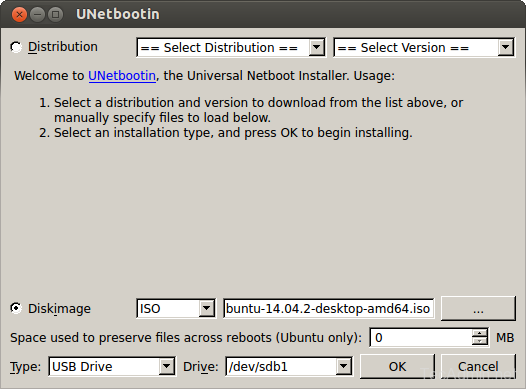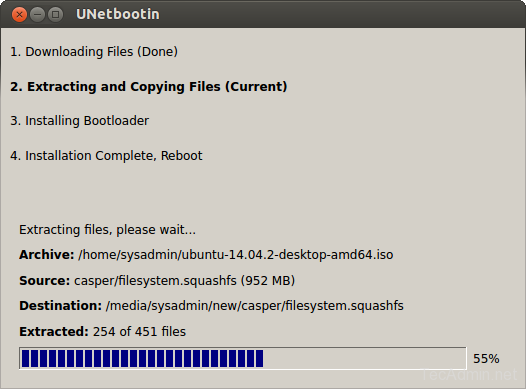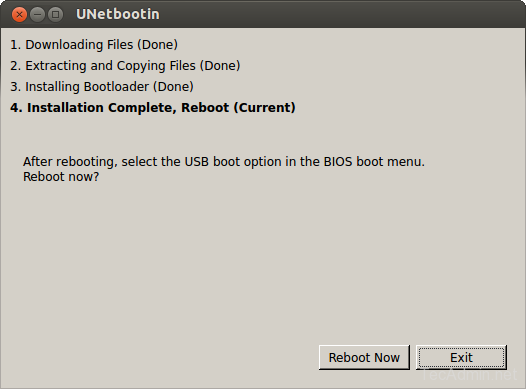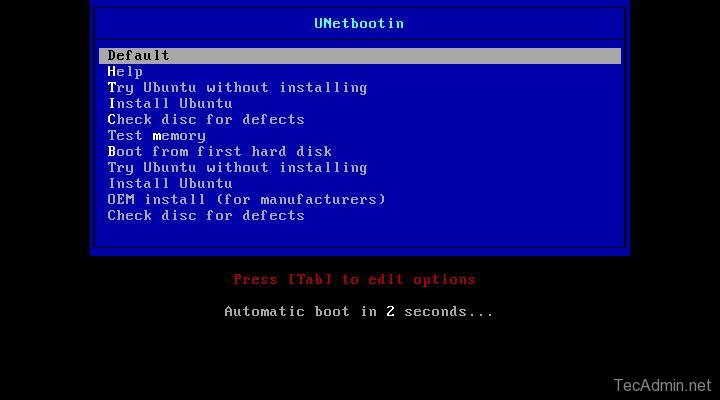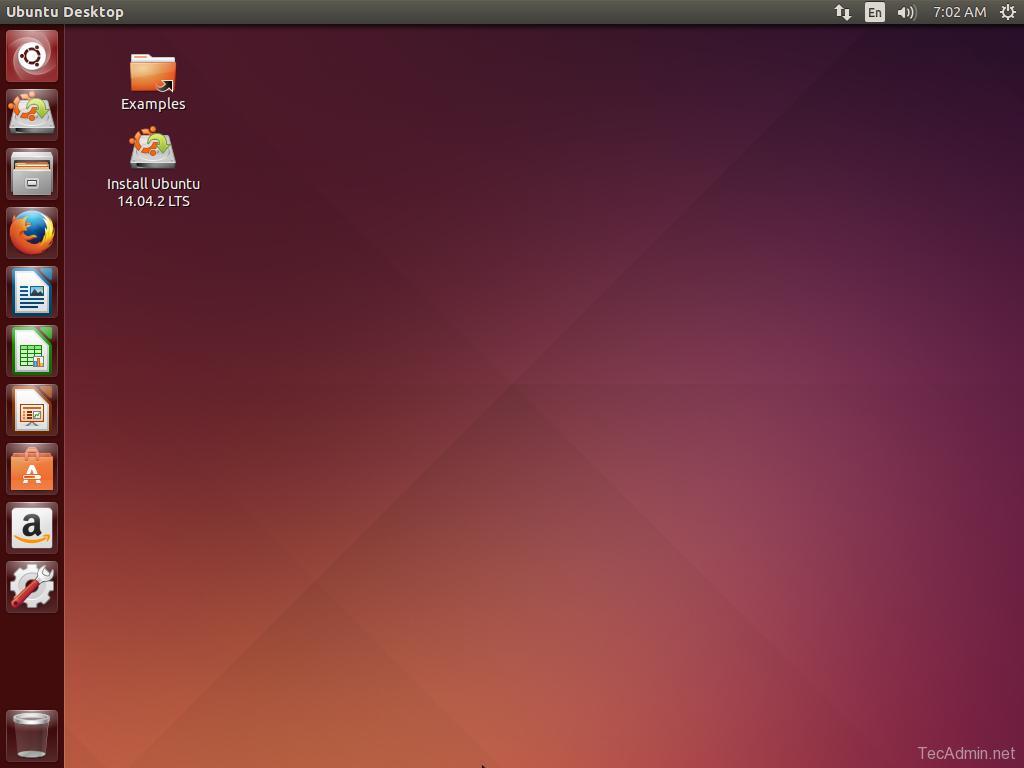Ubuntu is the most popular Linux distribution used for Desktop environment as well as servers. For installation of new systems technical support engineers prefers to use bootable USB flash drive in place of CD/DVD drive. USB bootable drives makes installation faster than other media like CD/DVD. This article will help you to how to create Ubuntu bootable USB drive using Ubuntu, Debian or LinuxMint operating system.
Step 1 – Install Unetbootin
Download and install Unetbootin latest packages from its official webpage given below.
Ubuntu and LinuxMint users can use ppa:gezakovacs/ppa repository. Use following commands to add repository and install Unetbootin.
$ sudo add-apt-repository ppa:gezakovacs/ppa $ sudo apt-get update $ sudo apt-get install unetbootin
Step 2 – DownLoad Ubuntu ISO
Now download the ISO of your Ubuntu Desktop/Server distribution from their official website, Use the following links to visit download website.
Step 3 – Create Bootable USB
Now start Unetbootin application and select Ubuntu ISO from your local system drive under Diskimage option.
Attach USB Flash drive to your system and select USB drive under Drive dropdown box. Now click OK and you will see progress like below.
After completing the installation, you will get screen like below. Do not click reboot until you need it and simply click on Exit.
Step 4 – Install Ubuntu using Bootable USB
At this step your bootable USB flash drive is ready to boot systems. Attach USB to new system you need to install Linux and boot it from USB flash drive.
Default live boot will take place and you will see screen like below. From where you can also install operating system permanently. Or you can select Install Ubuntu on above screen to start installation.
Complete the installation wizard to finish Ubuntu install on your system.