If you are a FileZilla user and facing below error regularly while trying to save account password in site manager.
Saving of passwords has been disabled by you. 'Normal' and 'Account' logontypes are not available. Your entry has been changed to 'Ask for password'.
Advertisement
This article will help you to enable passwords saving in FileZilla. Go through the following steps
- Edit Settings – Open FileZilla and open settings option under Edit menu.
- Select Interface – Now select interface page in list of pages.
- Do not save passwords – Now uncheck the box in front of Do not save passwords under Behaviour section. check below screenshot.

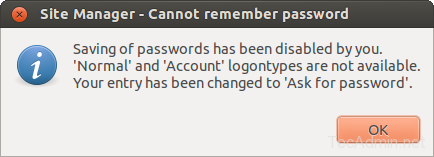
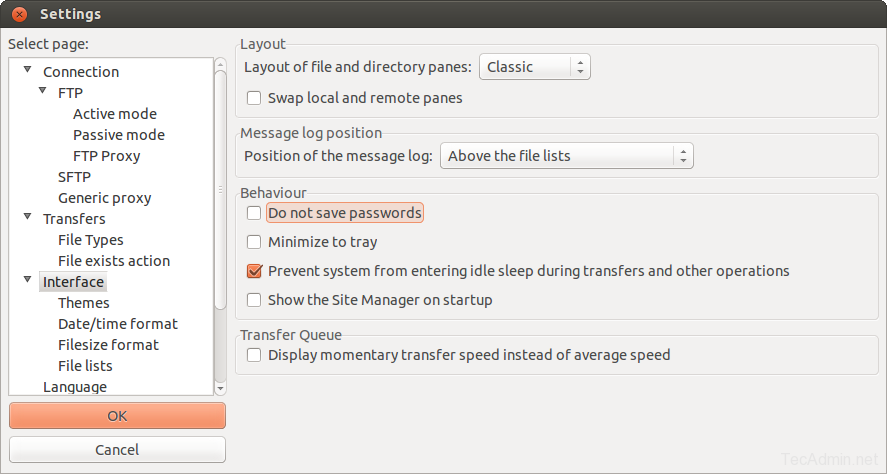
3 Comments
Absolutely composed content material, thank you for information.
Is it possible to add a password from the SSH key, so FileZilla will not asking SSH key password anymore?
Thank you for this. I found it helpful. 🙂 I couldn’t find how to change it on the Filezilla site .