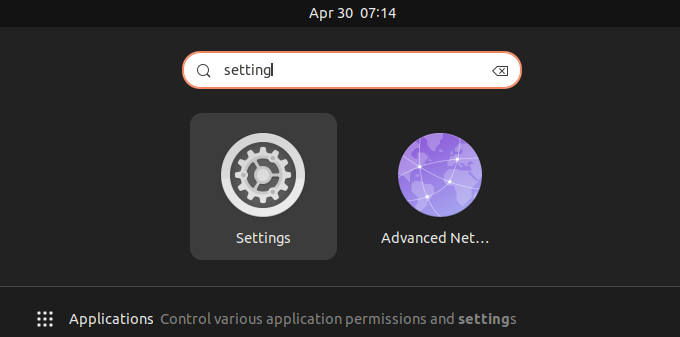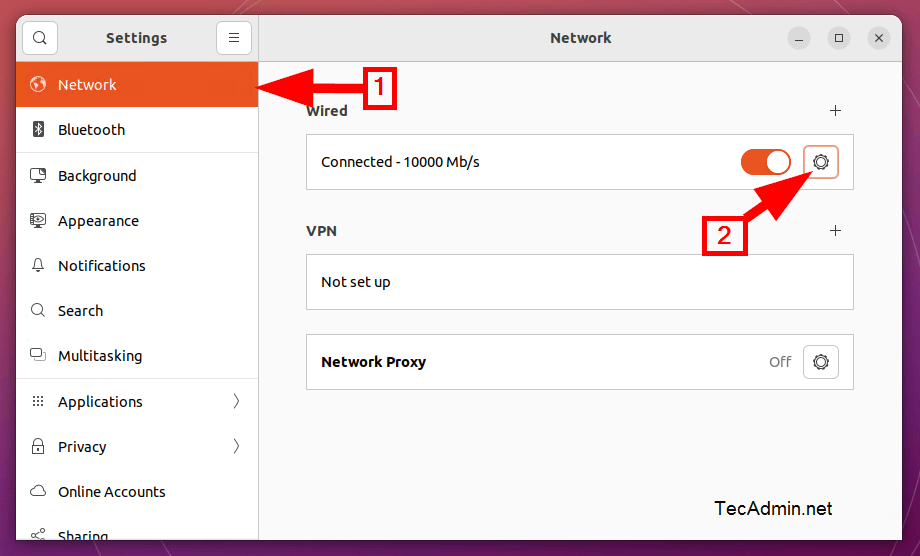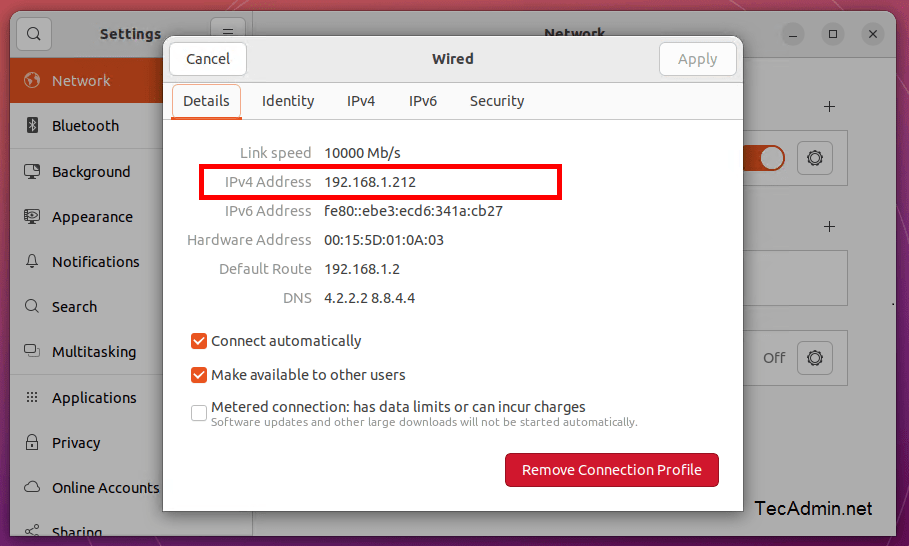Question – How to find static IP Address of My Ubuntu Desktop system? 2 Ways to find IP Address on Ubuntu 22.04 Desktop and server editions?
Ubuntu 22.04 desktop edition comes with an attractive Gnome Desktop Environment. You can either use the command prompt to check the current IP address on your system or use a GUI option to view the local IP address on your system.
You can also use another article to change IP address on Ubuntu 22.04 desktop and server editions.
Choose one of the below methods to check the current IP address on a Ubuntu system.
Method 1: Checking IP Address via Command Line on Ubuntu 22.04
The Ubuntu desktop users Press CTRL+ALT+T to open the terminal and the server user connects to the system over SSH.
Once you get the terminal access, execute the ip addr show or its short version ip a command to view all the configured IPv3 addresses on network intefaces.
ip a
You will see all the assigned ipv4 addresses on network interfaces.
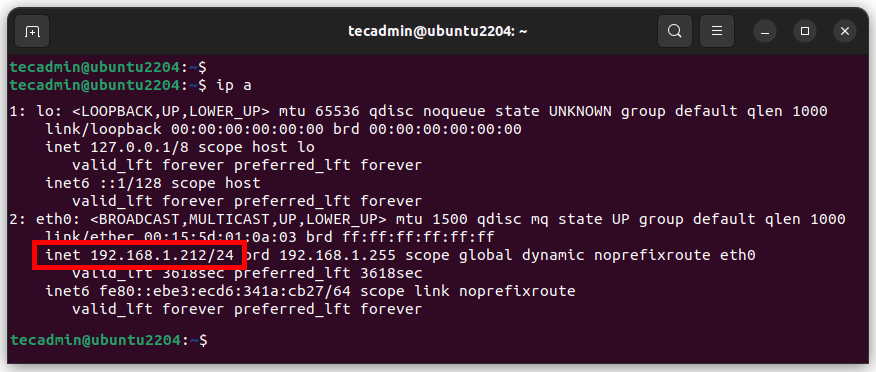
The above output shows that the 192.168.1.212 IP with 24 netmark is configured on the system
Method 2: Checking IP Address in Ubuntu 22.04 Desktop
To follow this method, you must have a desktop environment on your Ubuntu system. Now,
- Log in to the Ubuntu desktop system and open settings as shown on the below screen.
- In the left sidebar click on the Network tab. After that click icon to open the setting for your systems network interface as shown on the below screen.
- A new dialog box will appear with the details of all IPv4 addresses configured on the network interfaces.
Wrap Up
In this tutorial, you have learned to find the currently configured IP address on a Ubuntu system. Hope this tutorial provides you with the right instruction and is helpful for you.