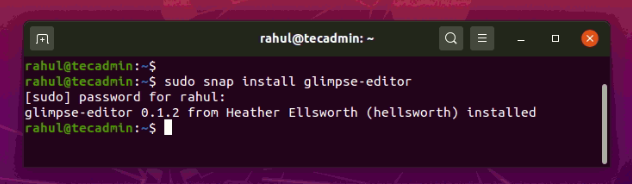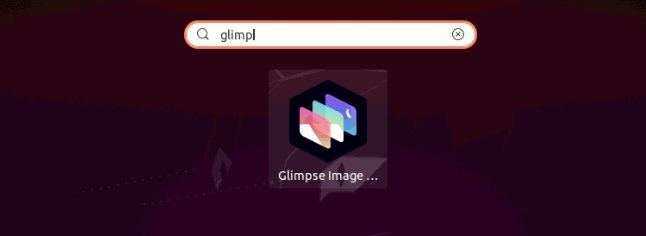Glimpse is an open-source image editor based on the GIMP 2.10.18 with multiple improvements. It has added keyboard shortcuts and settings from PhotoGIMP, which will help you transition from using paid image editing softwares.
This tutorial will help you to install the Glimpse image editor on a Ubuntu 20.04 LTS system.
Prerequisites
You must have a running Ubuntu 20.04 system with sudo privileged account access.
Installing Glimpse on Ubuntu
The glimpse image editor is available as a snap package. The Ubuntu 20.04 LTS systems already have a Snap package manage tool installed.
Press CTRL+ALT+T to open a terminal on your system. Then execute the following command to install Glimpse on a Ubuntu Linux system.
sudo snap install glimpse-editor
After a successful installation, you will see the below result on the screen.
Access Glimpse Editor
Search for Glimpse under all applications. You will see the Glimpse launcher icon, as shown below.
Click on the launcher icon to start the Glimpse image editor on your system.
Glimpse is ready to use. Let’s have to design awesome images with Glimpse editor on the Ubuntu system.
Conclusion
In this tutorial, you have learned about to install Glimpse Image Editor on a Ubuntu 20.04 LTS Linux system.