Read Player is one of most popular player for running Audio/Video files in Linux system. This how to guide will help you to install Real Player 11 on CentOS, RHEL, Fedora, Ubuntu and Debian Systems.
Step 1: Install Required Packages
First make sure you have properly installed required packages to install Real Player.
CentOS, RHEL, Fedora Users:
# yum install redhat-lsb redhat-lsb-core redhat-lsb-desktop
Step 2: Download Real Player
Use the following command to download Real Player 11 on your Linux systems, or click here to find latest version.
CentOS, RHEL, Fedora Users:
# wget http://client-software.real.com/free/unix/RealPlayer11GOLD.rpm
Ubuntu Users:
# wget http://client-software.real.com/free/unix/RealPlayer11GOLD.deb
Step 3: Install Real Player
Use the following command to instal Real Player 11 using downloaded package.
CentOS, RHEL, Fedora Users:
# rpm -ivh RealPlayer11GOLD.rpm
Ubuntu Users:
# dpkg -i RealPlayer11GOLD.deb
Step 4: Start Real Player
To start Real player in linux, run following command from terminal or you can use GUI menu.
# realplay
Complete the wizzard on first time opening Real Player.

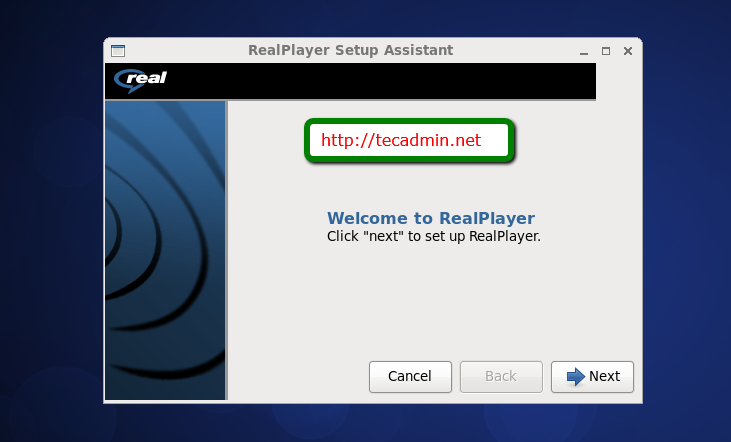
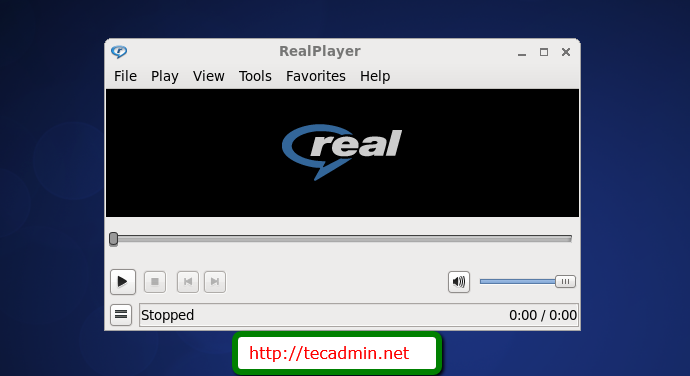



3 Comments
yum install redhat-lsb redhat-lsb-core redhat-lsb-desktop is not installed in my pc …
how to install/download this?
it doesn’t work. You can start realplayer but you can’t play videos on Linux Mint.
Thanks!