Over the time, the Linux systems can have a large number of packages that are no more in use. These packages can take up huge disk space and might reduce your system overall performance. This guide will show you how to easily remove these unused packages. It’s important to keep your system clean and efficient, but be cautious: removing essential packages can cause your system to malfunction. Only remove packages you are sure are no longer needed.
Why Should You Remove Unused Packages?
There are several reasons to remove unused packages from your system:
- Free Up Disk Space: Unused packages can take up significant disk space.
- Improve System Performance: A clutter-free system can run faster and more efficiently.
- Reduce Security Risks: Unused packages can sometimes pose security risks if they are not updated regularly.
However, be careful not to remove packages that are necessary for your system’s operation or for your applications to run correctly. Always double-check which packages you are removing.
Steps to Remove Unused Packages
Follow these simple steps to remove unused packages from your Ubuntu or Debian system:
Step 1: Update Package List
First, update your package list to make sure you have the latest information about available packages:
sudo apt update
Step 2: Use apt-get autoremove
The autoremove command removes packages that were installed as dependencies but are no longer needed. Also it may be the older version of few package may still installed on your system.
sudo apt autoremove
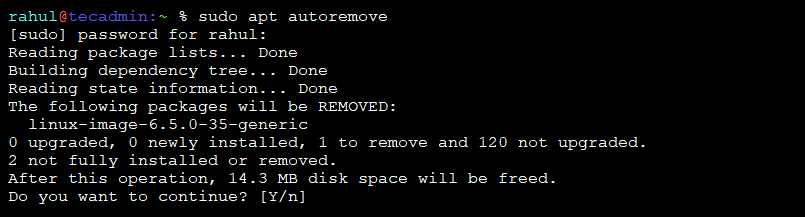
This command will list the packages that will be removed. Review the list and confirm the action by typing y and pressing Enter.
Step 3: Clean Up Package Cache
Clean up your package cache to free up even more space. This removes files from the package archive:
sudo apt clean
Step 4: Remove Specific Unused Packages
If you know of specific packages that you no longer need, you can remove them individually. For example, to remove a package named example-package:
sudo apt remove example-package
Conclusion
Removing unused packages from your Ubuntu or Debian system is an easy way to keep your system running smoothly and efficiently. By following this guide, you can free up disk space, improve performance, and reduce potential security risks. Just remember to be careful and only remove packages you are sure you don’t need.
