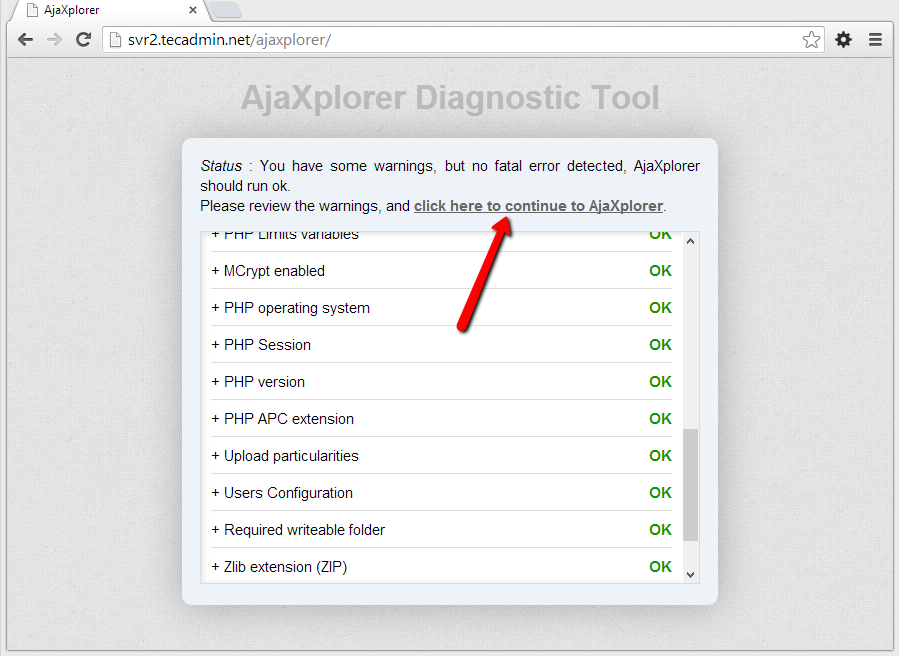AjaXplorer is an open source solution for creating file sharing platform with your server. It allows to share files and documents over the internet using web interface, It also available in Android application to access.
Step 1: Download Archive and Extract
Download AjaXplorer archive file and extract its content at document root of web server using below commands.
# cd /var/www/html # wget http://kaz.dl.sourceforge.net/project/ajaxplorer/ajaxplorer/stable-channel/5.0.3/ajaxplorer-core-5.0.3.tar.gz # tar xzf ajaxplorer-core-5.0.3.tar.gz # mv ajaxplorer-core-5.0.3 ajaxplorer
Step 2: Create MySQL Database and User
AjaXplorer can be configured with MySQL or sqlite3 database. In this article we are using MySQL. Use following commands to create mysql database and user.
# mysql -u root -p Enter password: mysql> CREATE DATABASE ajaxplorer; mysql> GRANT ALL ON ajaxplorer.* TO 'ajaxplorer'@'localhost' IDENTIFIED BY '_secret_password_'; mysql> FLUSH PRIVILEGES; mysql> quit
Step 3: Open AjaXplorer in Web Installer
Now access the ajaxplorer folder on web browser using FQDN or Server ip address like below.
http://localhost/ajaxplorer [or]
http://svr2.tecadmin.net/ajaxplorer
Now follow the instructions given by web installer with the help of below snapshots.
Now you have all configured. Login to AjaXplorer admin panel and use it.