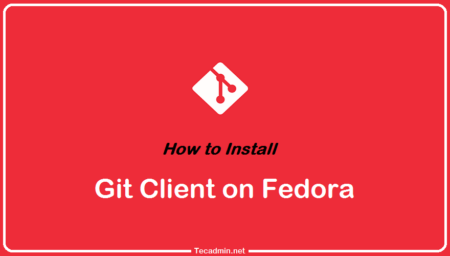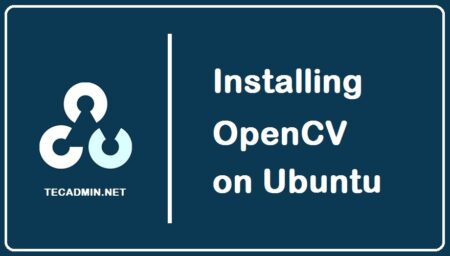Amarok Team has released a very strong audio player in August 2013. This released is titled as “Return To The Origin“. The new Amrok media player providers more fun with new exciting features. I wish you enjoy its features with great fun and Love.
New Features of Amarok
- A fancy audio analyzer visualization applet
- Smooth fade-out when pausing music
- Many UI improvements and visual tweaks including better support for alternate color themes
- Significantly enhanced MusicBrainz tagger
- Power management awareness with a pair of new configuration options
- Performance optimizations and responsiveness tuning all over Amarok
Install Amarok Audio Player
Use following set of commands to install Amarok Audio Player on your Ubuntu systems using PPA file.
Advertisement
$ sudo add-apt-repository ppa:kubuntu-ppa/backports $ sudo apt-get update $ sudo apt-get install amarok
Start Amarok Player
To start Miro player use GUI icon or use following command to start Amarok audio player and enjoy music.
$ amarok