Apache ActiveMQ is the powerful, open-source messaging and Integration Patterns server. It supports many Cross Language Clients and Protocols, from Java, C, C++, C#, Ruby, Perl, Python, and PHP. Ajax to support web streaming support for web browsers using pure DHTML.
This article will help you to Install Apache ActiveMQ on CentOS, RHEL, and Fedora systems.
Step 1 – Install JAVA
First, we need to check if JAVA is installed on our system or not. Use the following command to check if you have java installed already on your system.
java -version
Outputjava version "1.7.0_25" Java(TM) SE Runtime Environment (build 1.7.0_25-b15) Java HotSpot(TM) Client VM (build 23.25-b01, mixed mode)
Step 2 – Download and Extract Archive
Download Latest Apache ActiveMQ from apache official site or use below download command. Also extract archive in /opt directory.
cd /opt/wget https://dlcdn.apache.org//activemq/5.17.0/apache-activemq-5.17.0-bin.tar.gztar xzf apache-activemq-5.17.0-bin.zip
Step 3 – Start ActiveMQ
To start ActiveMQ use the following command from the command line.
cd /opt/apache-activemq-5.17.0./bin/activemq start
Step 4 – Verify Service
Apaceh ActiveMQ service works on port 61616. Use below command to verify service has started.
# netstat -tulpn | grep 61616 tcp 0 0 :::61616 :::* LISTEN 20860/java
Step 5 – Access ActiveMQ Admin Panel
ApacheMQ admin panel can be access via 8161 port from web browser following by /admin url like below.
http://svr1.tecadmin.net:8161/admin Login Username: admin Login Password: admin
Use the below links for command line references of Apache ActiveMQ.
http://activemq.apache.org/activemq-command-line-tools-reference.html
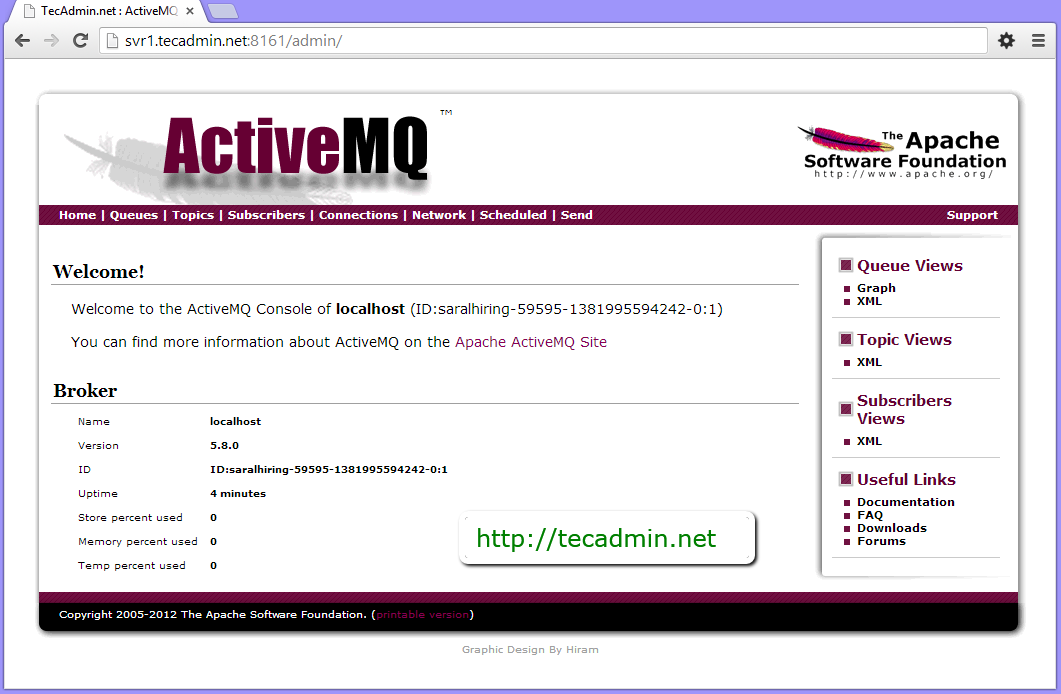
3 Comments
Hello Rahul, thanks a lot can you please post how to connect activemq to mysql I tried it form following article
http://activemq.apache.org/how-to-configure-a-new-database.html
but not able to connect, Please not that I am using fedora.
Thanks, Rahul.
This is really a nice article.
Heads off to you.
It helped me great.
Thanks… 🙂