The mod_wsgi Apache module is used for serving Python scripts over HTTP via the Apache web server. This tutorial helps you to how to install the Apache Python module (mod_wsgi) on CentOS 8 Linux. We will also create a sample page in Python and deploy it with the Apache web server.
You may like:
Step 1 – Prerequisites
Login to the CentOS 8 server console via SSH. Then must have python installed on our system. Use the following commands to install python as its dependencies on your system.
sudo dnf install python3 python3-pip
Step 2 – Install mod_wsgi Module
Before starting, you will need to install some prerequisite Apache components in order to work with mod_wsgi. You can install all the required components by simply running the following command:
sudo dnf install mod_wsgi httpd
Restart Apache service to get mod_wsgi to work.
sudo systemctl restart httpd.service
Step 3 – Configure Apache for WSGI
Next, create a python script to serve via the mod_wsgi Apache module. For testing, I have created a test_wsgi.py file under the default document root.
sudo vi /var/www/html/test_wsgi.py
And added the following content:
1 2 3 4 5 6 7 8 9 | def application(environ, start_response): status = '200 OK' output = b'Hooray, mod_wsgi is working' response_headers = [('Content-type', 'text/plain'), ('Content-Length', str(len(output)))] start_response(status, response_headers) return [output] |
After that, configure the Apache server to serve this file over the web. Let’s create a configuration file to serve the test_wsgi.py script over a sub URL.
sudo vi /etc/httpd/conf.d/python-wsgi.conf
Add the following content:
WSGIScriptAlias /test_wsgi /var/www/html/test_wsgi.py <Directory /var/www/html> Order allow,deny Allow from all </Directory>
After completing the above steps enable mod-wsgi configuration and restart Apache service.
sudo systemctl restart httpd.service
Step 4 – Testing
The setup is ready now. You can test the script by accessing the following URL in a web browser. Change your-server-ip with the actual server IP or hostname.
http://your-server-ip/test_wsgi
You will see the results as below:

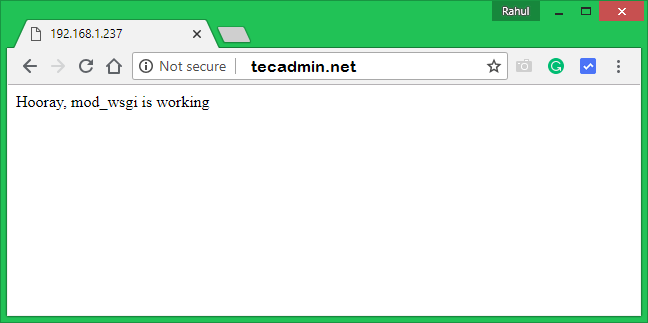

5 Comments
Rahul, thanks a lot. Your post is very helpful. I am very grateful to you
Because in Centos 8 and AlmaLinux 8 the mod_wsgi is not installed as expected, you should use the next command
dnf -y install python3-mod_wsgi
Thank you very much, Guido. Your comment is brilliant and highly helpful
I don’t think this is applicable anymore in Centos 8.0.1905 as the mod_wsgi package is no longer available
Nearest one I can find is python*-mod_wsgi
I believe ins tep 4 , the url should be http://your-server-ip/test_wsgi . since that was the alias we used. Great tutorial though!!