Atom is a modern open source text or source code editor. It is hackable to the core – which means this tool can be customized to do anything. It is available for OS X, Linux, and Windows systems. This article will help you to install Atom Text Editor on Ubuntu, Debian, and LinuxMint systems.
You may also like other powerful text editors like Sublime, Visual Studio Code, Notepadqq, and Brackets for you Debian based systems.
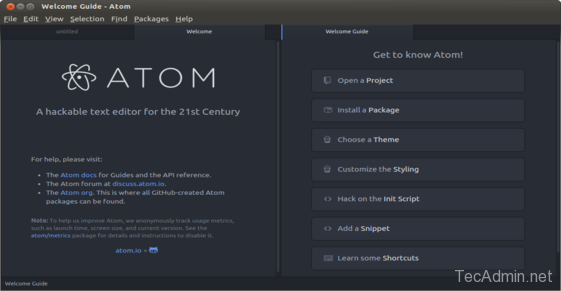
Features
Atom Text Editor has a large number of features, which makes it a useful editor. A few useful features are given below.
- Cross-platform Editing: Atom works across operating systems. You can use it on OS X, Windows, or Linux
- Built-in package manager: Search for and install new packages or start creating your own—all from within Atom.
- Autocompletion: Atom helps you write code faster with a smart, flexible autocomplete.
- File system browser: Easily browse and open a single file, a whole project, or multiple projects in one window.
- Multiple panes: Split your Atom interface into multiple panes to compare and edit code across files.
- Find and replace: Find, preview, and replace text as you type in a file or across all your projects.
Install Atom Text Editor
Now download the Atom text editor Debian package file from its official website and install it on your system using the following commands.
wget https://atom.io/download/deb -O atom.deb sudo dpkg -i atom.deb
Start Atom Editor
Now start Atom text editor using the following command or use the system menu launcher.
atom
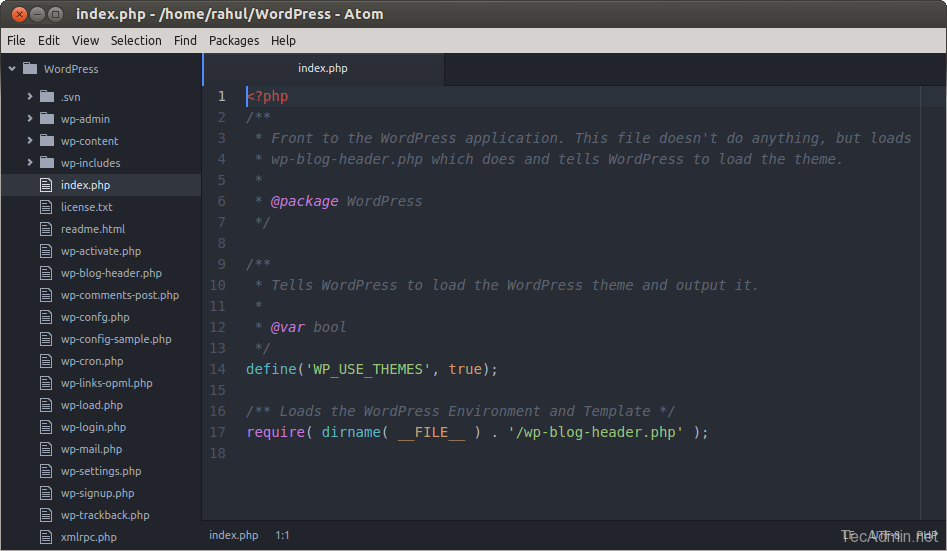

8 Comments
I have already downloaded atom but when it come to installing it doesn’t based on some errors.”(Reading database … 351038 files and directories currently installed.)
Preparing to unpack atom.deb …
Unpacking atom (1.34.0) over (1.34.0) …
dpkg: dependency problems prevent configuration of atom:
atom depends on gconf2; however:
Package gconf2 is not installed.
atom depends on gconf-service; however:
Package gconf-service is not installed.
atom depends on gvfs-bin; however:
Package gvfs-bin is not installed.
dpkg: error processing package atom (–install):
dependency problems – leaving unconfigured
Processing triggers for gnome-menus (3.13.3-11) …
Processing triggers for desktop-file-utils (0.23-4) …
Processing triggers for mime-support (3.61) …
Errors were encountered while processing:
atom
“
i had similar experience..yet to sort it
Thanks for this, I’ve installed atom on multiple distros of Linux (Kali, Mint, Xubuntu, Arch) and I’ve always downloaded from the Atom site and opened the .deb package with whatever installer… well for some reason on my Debian 9 w/ KDE it won’t install with the Debian Apper installer… So this really helped out!! Keep them coming I can use all the extra help I can get!!!
Can you tell me how to install ATOM under CentOS_6.9 ? Thank you.
because now the dependency gvfs-bin is no longer simply obsolete and the error that wants to install the .deb, but discovered that if the downloads the .tar.gz decompressed and executed the atom works … in case someone arrives here by these dates to Try to install it in Debian Go here and download the tablet https://github.com/atom/atom/releases/tag/v1.22.1
Thanks Stefan,
Typo has been corrected.
Yeah, thanks for the article but it would be helpful if you could fix the dkpg typo – I went off on a wild goose chase of googling because of an ‘dkpg not found’ error.
Hello, pretty nice site. I noticed a typo in sudo dkpg -i atom.deb it’s dpkg actually
Best regards