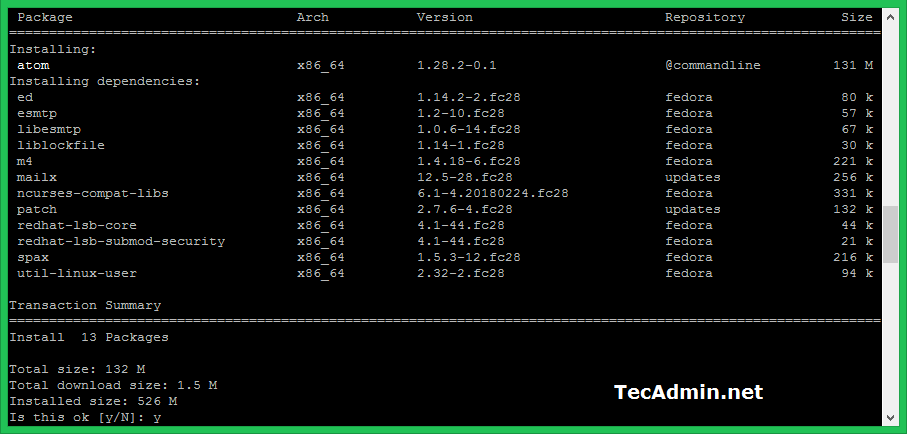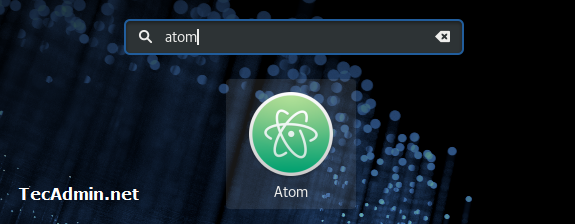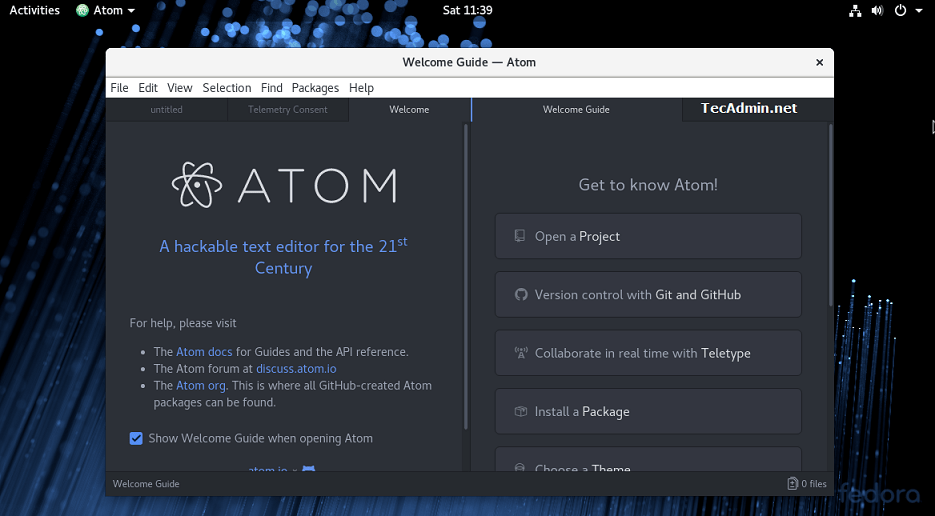Atom is a modern open source text or source code editor. It is hackable to the core – which means this tool can be customized to do anything. It is available for OS X, Linux, and Windows systems. This article will help you to install Atom Text Editor on Fedora Linux systems.
You may also like other powerful text editors like Sublime and Visual Studio Code for your Fedora system.
Advertisement
Atom Text Editor Installation
Let’s download the Atom text editor RPM package file from its official website and install it on your system using the following commands.
wget https://atom.io/download/rpm -O atom.rpm sudo dnf localinstall atom.rpm
Press ‘y’ then enter to continue the installation.
Launch Atom Text Editor
As of now, Atom Text Editor has been installed on your system. Now launch the text editor using the following command or use the system menu launcher.
atom
Happy coding!