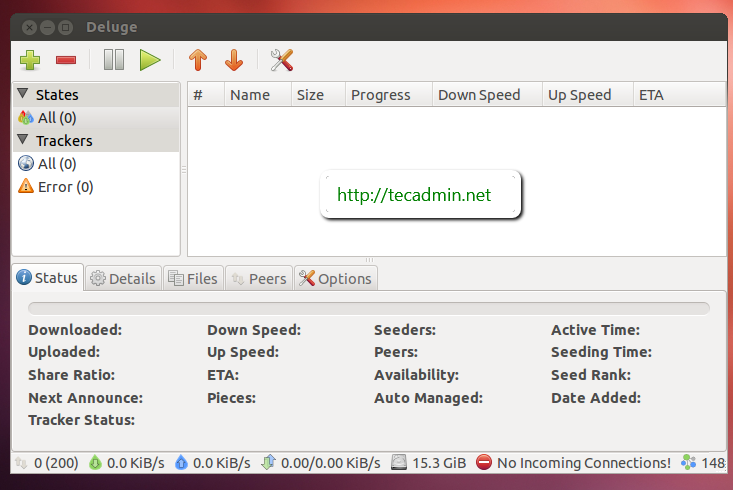Deluge is a full-featured Free BitTorrent client Software for Linux, OS X, Unix and Windows. It is licensed under the GNU General Public License. It uses libtorrent in its backend and features multiple user-interfaces including: GTK+, web and console.
This how to guide will help you to install Deluge BitTorrent in Ubuntu systems.
Advertisement
Features of Deluge Torrent
There are number of features available in Deluge BitTorrent client, Few of them are listed below.
- Core/UI split allowing Deluge to run as a daemon
- Connect remotely to the Deluge daemon
- BitTorrent Protocol Encryption
- Local Peer Discovery (aka LSD)
- FAST protocol extension
- µTorrent Peer Exchange
- Proxy support
- Private Torrents
- Global and per-torrent speed limits
- Configurable bandwidth scheduler
- Password protection available
Install Deluge Torrent Client
Deluge is already available in ubuntu official Ubuntu repositories. To install latest published on Deluge PPAs using the following commands.
$ sudo add-apt-repository ppa:deluge-team/ppa $ sudo apt-get update $ sudo apt-get install deluge
Start Deluge
We can use GUI option to start Deluge or use following command to start.
$ deluge