Development tools have required the systems used for development purposes. It’s useful for building software packages and also required for packages installation by compiling the source code. The development tools are combined GNU GCC Compiler, c++, make, and some other packages. This tutorial helps you with the installation of Development Tools on your Debian system and prepares it for generating builds.
Install Development Tools on Debian
The development tools packages are available under default apt repositories for most of the Debian based systems. The build-essential package includes all the packages as dependencies required for the development tools. You can simply install build-essential on Debian Linux.
sudo apt update sudo apt install build-essential
Check Installed Versions
After the successful installation of the build-essential package on your system, let’s check installed versions of important binaries.
gcc --version gcc (Debian 4.9.2-10+deb8u1) 4.9.2 Copyright (C) 2014 Free Software Foundation, Inc
make --version GNU Make 4.0 Built for x86_64-pc-linux-gnu Copyright (C) 1988-2013 Free Software Foundation, Inc.

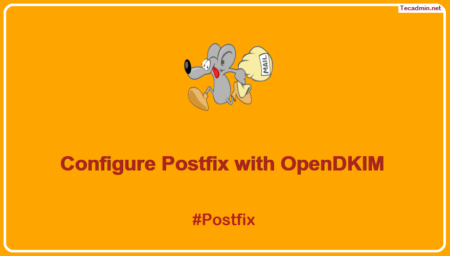
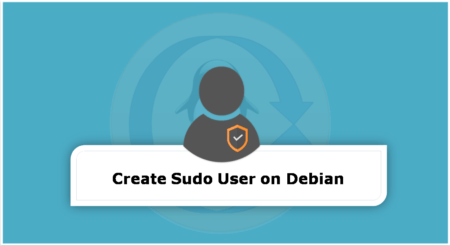
3 Comments
Thank you for info!
Thanks! very handy!
Very useful, thanks!!