Firefox developer edition is also known as Firefox Aurora. Firefox Developer Edition is very useful for web developers. This edition of Firefox is available for most of operating systems like Windows, Linux, and MAC OS. This article will help you to install Firefox developer edition on Ubuntu, Debian, and Linux using PPA + apt-get.
NOTE: This will replace your main Mozilla Firefox installation on your system. So if you want to keep your existing installation use following article Install Mozilla Developer Edition using Source Code.
Install Firefox Developer Edition
Use the following set of commands to install Firefox developer edition of your system. The first command will add Second, add a repository for download Mozilla Firefox developer edition. Just follow this command.
$ sudo add-apt-repository ppa:ubuntu-mozilla-daily/firefox-aurora $ sudo apt-get update $ sudo apt-get install firefox
The above command will complete installation of Mozilla Firefox developer edition on your system.
Happy Coding!!!
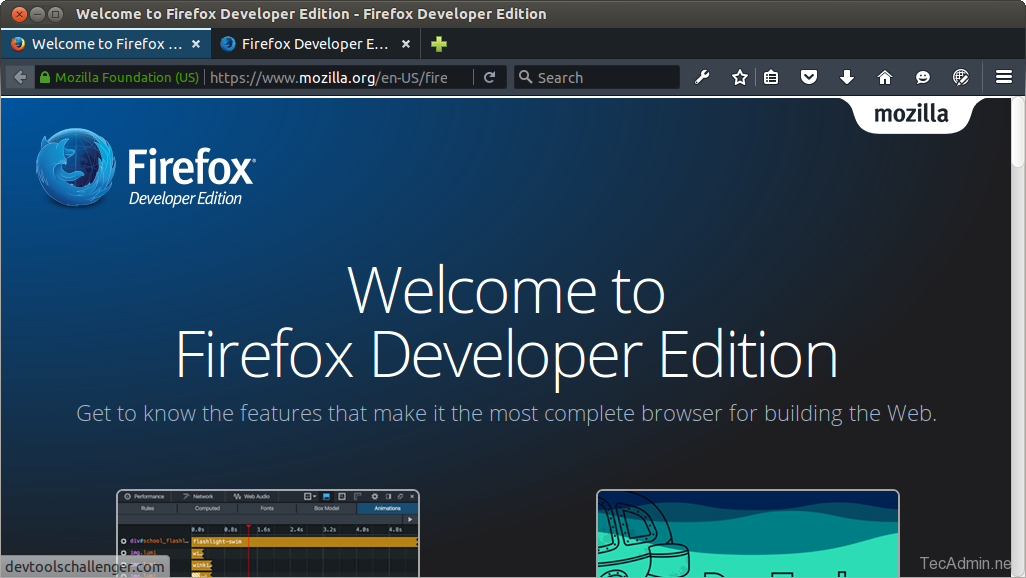
5 Comments
I am also experiencing the same issue as the other two gentlemen. I have added the PPA but in my package manager the standard version of mozilla (51.0.1) is appearing instead of aurora (53.0.1)
Hi Jimmy,
We are checking for PPA. For the time you can use source code to configure Mozilla developer edition.
http://tecadmin.net/install-firefox-developer-edition-on-ubuntu/
I’m having the same problem as Allan. Some notes on this would be much appreciated.
I tried installing the developer edition of firefox using the commands listed in this article, but it only installed the standard version of firefox. I tried purging the standard edition then re-running these commands, but again, it installed the standard edition.
What might I be doing wrong?
it replaces the original firefox