Indicator SysMonitor is a useful utility for displaying CPU and memory usage on the top bar. It also displays various temperature sensors on the bar. It also allows users to run there own commands the show the output on the topbar. Indicator SysMonitor can works with gnome-panel and Unity properly.
Install Indicator SysMonitor
Indicator SysteMonitor is bebing maintain by fossfreedom. Use following commands to install it on Ubuntu systems.
sudo add-apt-repository ppa:fossfreedom/indicator-sysmonitor sudo apt-get update sudo apt-get install indicator-sysmonitor
Start Indicator SysMonitor
Open Ubuntu search box and start typing sys…, You will get search results like below. Now just click on “System Monitor Indicator” option, It will start showing CPU and memory uses in the top bar like the following screenshot.
Configure Indicator SysMonitor
If you want to change display options and want to customize. Right-click on Preferences.
Now configure Indicator SysMonitor as per your choice. You can see the values in top bar of the desktop.
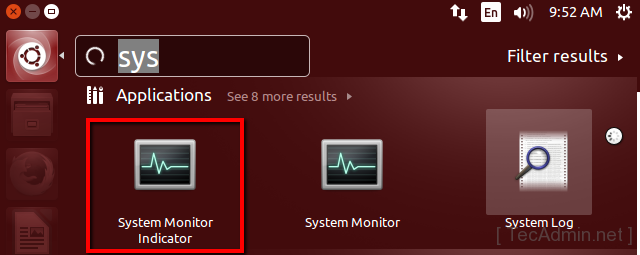
1 Comment
Very useful. Thanks.