IonCube are used as encryption/decryption utility for PHP applications by which we can keep safe our data. It also can restrict PHP application to execute unauthorized. It also assists in speeding up the pages that are served. IonCube loaders are used for decoding encoded files while running on a web server. read more details on official site.
This tutorial will help you to install IonCube Loaders in cPanel server without recompiling Apache/PHP on cPanel server. If you are not running cPanel server, read article Install IonCube Loader in CentOS/RHEL (non cPanel Server).
Install IonCube Loaders in cPanel
To install ioncube first connect to your server using root access using ssh client (e.g. Putty ) and execute following command.
# /scripts/phpextensionmgr install IonCubeLoader
This script will install the ionCube loader and do all required settings. below is the sample output of above command
Updating md5sum list Fetching http://httpupdate.cpanel.net/cpanelsync/easy/targz.yaml (connected:0).......(request attempt 1/12)...Using dns cache file /root/.HttpRequest/httpupdate.cpanel.net......searching for mirrors (mirror search attempt 1/3)......loaded mirror speeds from cache......mirror search success......connecting to 91.121.124.18...@91.121.124.18......connected......receiving...100%......request success......Done Installing IonCubeLoader Determining PHP version Installing IonCube Loader binaries Activating IonCube Loader extension in /usr/local/lib/php.ini IonCube Loader extension activated
Verify IonCube Loader
After installing ionCube Loader, You can verify it by the Linux command line using below command
php -vSample OutputPHP 5.4.24 (cli) (built: Jan 26 2014 21:51:18) Copyright (c) 1997-2013 The PHP Group Zend Engine v2.4.0, Copyright (c) 1998-2013 Zend Technologies with the ionCube PHP Loader v4.4.1, Copyright (c) 2002-2013, by ionCube Ltd.Or we can also create a small PHP script (info.php) in your web server document root using the following content and access on the webpage.
<?php phpinfo(); ?>Now access created PHP script in a web browser and you will find that the ionCube loader is enabled in your PHP install.
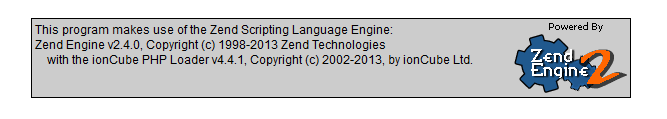
1 Comment
Hi, thanks for the cPanel ioncube info. Here are also instructions for adding ioncube loader to the ServerPilot hosting control panel.
https://serverpilot.io/community/articles/install-ioncube-loader.html