Red Hat, the company behind Fedora and its related projects, has a reputation for favoring open source code that is more practical than it is experimental. However, Fedora also offers users access to beta software in some cases. One of those is LibreOffice, which you can install on Fedora by downloading from the official website.
The LibreOffice is a free and open-source office software suite. If you’re excited about using the latest version of LibreOffice but don’t necessarily want to switch from your current operating system, read on for instructions on how to install LibreOffice on your Fedora computer.
Install LibreOffice on Fedora
You’ll need to start by downloading the LibreOffice package for your computer. The exact version of LibreOffice you should download depends on your operating system, but you can find instructions for your particular OS on the LibreOffice website. Once you’ve downloaded the appropriate file, move it to the “Downloads” folder on your computer.
- Download LibreOffice: First of all, download the latest LibreOffice rpm packages archive from its official download page. To download Libreoffic 7.4.0 use the following command.
- Extract Archive:Extract the downloaded archive file that contains required RPM packages for the installation.
tar -xvf LibreOffice_7.5.5_Linux_x86-64_rpm.tar.gz - Install Pacakges:Now, install all the rpm files using the dnf package manager.
cd LibreOffice_7.5.5_Linux_x86-64_rpmsudo dnf install RPMS/*.rpm - You have done it. Have a cup of coffee until the package installation is completed.
wget https://download.documentfoundation.org/libreoffice/stable/7.5.5/rpm/x86_64/LibreOffice_7.5.5_Linux_x86-64_rpm.tar.gz
Launch LibreOffice
LibreOffice should now be installed on your Fedora computer. However, you’ll have its launcher under the all applications. Search the “LibreOffice” term and you will find the launcher icon as below.
Click the launcher icon to start LibreOffice application.
Conclusion
LibreOffice is a powerful office suite that many people select as an alternative to Microsoft Office. It is available on a variety of platforms, including Linux and macOS. To install LibreOffice on Fedora, you’ll need to download the package and install it through the Terminal window. Then, you can use the launcher on your desktop to access it whenever you need to do some writing or number crunching.

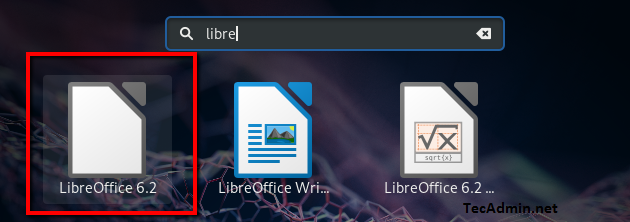
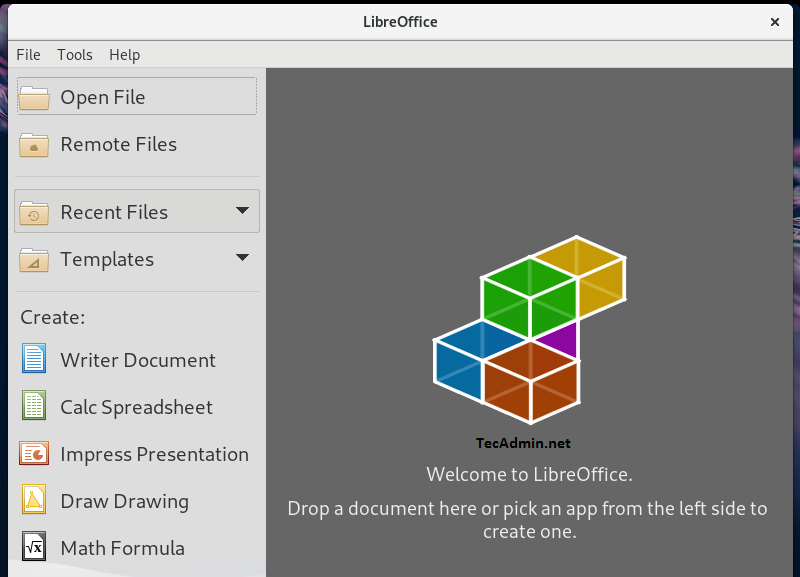



1 Comment
Thank you. It was really helpful