Miro is the best media player for Ubuntu so far. Miro is an open source music/video player that features an integrated BitTorrent client, podcast support other interesting features. This article will help you to install Miro 6 on Ubuntu system.
Advertisement
Features in Miro 6:
- Pull all your music and videos together in one place.
- Add your favorite Video & Music websites.
- Share music and videos on your local network running Miro.
- Sync music and videos to your phone, Android phone or tablet etc.
- Convert video files to the right format to play on your phone.
Install Miro on Ubuntu
Use following set of commands to install Miro media player on your Ubuntu systems.
$ sudo add-apt-repository ppa:pcf/miro-releases $ sudo apt-get update $ sudo apt-get install miro
Start Miro Player
To start Miro player use GUI icon or use following command to start it and enjoy audio/videos.
$ miro
Congratulation’s! you have successfully installed Miro player on Ubuntu.
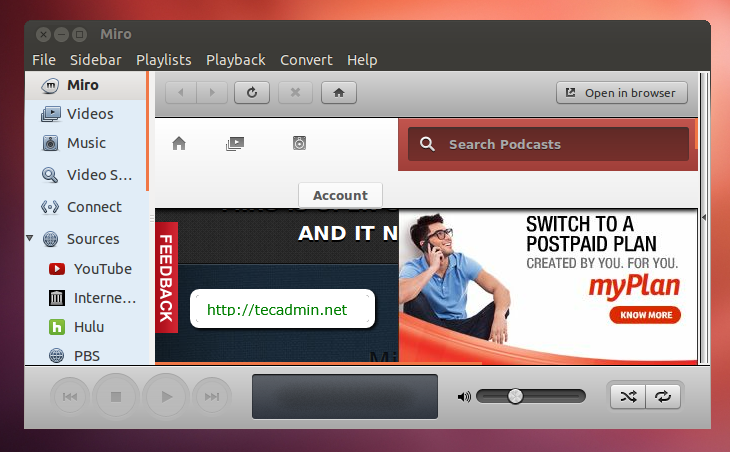
3 Comments
Err:6 http://ppa.launchpad.net/pcf/miro-releases/ubuntu bionic Release 404 Not Found [IP: 91.189.95.83 80]
This package doesn’t seem to be still working. Please advise. Thankx
Thanks for this guide. Keep it up. ^.^