The Mono project is sponsored by the Microsoft. Mono is a software platform designed to allow developers to easily create cross platform applications. Mono supports most the modern operating systems with 32-bit and 64-bit architecture. This tutorial will help you to install Mono on CentOS 8 Linux systems.
Useful tutorial:
Prerequisites
Login to the CentOS 8 system with sudo privileged account.
Install Mono on CentOS 8
First of all, install some required packages and import GPG key to your system.
rpmkeys --import "http://pool.sks-keyservers.net/pks/lookup?op=get&search=0x3fa7e0328081bff6a14da29aa6a19b38d3d831ef"
You need to add yumrepository provide by the official team. Run the following command to add Mono repository to your system based on CentOS 8 version.
curl https://download.mono-project.com/repo/centos8-stable.repo | tee /etc/yum.repos.d/mono-stable.repo
Once you added the repository, install Mono packages on your CentOS 8 system.
sudo dnf install mono-complete mono-devel
The mono-devel package is used to compile code. The mono-complete package is used to install everything on the system.
CentOS-8 - AppStream 24 kB/s | 4.3 kB 00:00 CentOS-8 - Base 19 kB/s | 3.8 kB 00:00 CentOS-8 - Extras 9.6 kB/s | 1.5 kB 00:00 mono-centos8-stable 4.4 MB/s | 502 kB 00:00 Node.js Packages for Enterprise Linux 8 - x86_64 35 kB/s | 2.5 kB 00:00 Dependencies resolved. ================================================================================================================================================== Package Architecture Version Repository Size ================================================================================================================================================== Installing: mono-complete x86_64 6.8.0.105-0.xamarin.3.epel8 mono-centos8-stable 7.2 k mono-devel x86_64 6.8.0.105-0.xamarin.3.epel8 mono-centos8-stable 34 M Installing dependencies: giflib x86_64 5.1.4-3.el8 AppStream 51 k libexif x86_64 0.6.21-16.el8 AppStream 355 k python3-pip noarch 9.0.3-15.el8 AppStream 19 k python36 x86_64 3.6.8-2.module_el8.1.0+245+c39af44f AppStream 19 k glib2-devel x86_64 2.56.4-7.el8 BaseOS 425 k pcre-cpp x86_64 8.42-4.el8 BaseOS 47 k pcre-devel x86_64 8.42-4.el8 BaseOS 551 k pcre-utf16 x86_64 8.42-4.el8 BaseOS 195 k pcre-utf32 x86_64 8.42-4.el8 BaseOS 186 k python3-setuptools noarch 39.2.0-5.el8 BaseOS 162 k libgdiplus-devel x86_64 6.0.4-0.xamarin.1.epel8 mono-centos8-stable 194 k libgdiplus0 x86_64 6.0.4-0.xamarin.1.epel8 mono-centos8-stable 620 k ibm-data-db2 x86_64 6.8.0.105-0.xamarin.3.epel8 mono-centos8-stable 43 k libmono-2_0-1 x86_64 6.8.0.105-0.xamarin.3.epel8 mono-centos8-stable 7.1 k libmono-2_0-devel x86_64 6.8.0.105-0.xamarin.3.epel8 mono-centos8-stable 56 k libmono-llvm0 x86_64 6.8.0.105-0.xamarin.3.epel8 mono-centos8-stable 9.8 M libmonoboehm-2_0-1 x86_64 6.8.0.105-0.xamarin.3.epel8 mono-centos8-stable 7.5 M libmonoboehm-2_0-devel x86_64 6.8.0.105-0.xamarin.3.epel8 mono-centos8-stable 7.0 k libmonosgen-2_0-1 x86_64 6.8.0.105-0.xamarin.3.epel8 mono-centos8-stable 8.2 M libmonosgen-2_0-devel x86_64 6.8.0.105-0.xamarin.3.epel8 mono-centos8-stable 10 k mono-core x86_64 6.8.0.105-0.xamarin.3.epel8 mono-centos8-stable 46 M mono-data x86_64 6.8.0.105-0.xamarin.3.epel8 mono-centos8-stable 4.4 M mono-data-oracle x86_64 6.8.0.105-0.xamarin.3.epel8 mono-centos8-stable 84 k mono-data-sqlite x86_64 6.8.0.105-0.xamarin.3.epel8 mono-centos8-stable 71 k mono-extras x86_64 6.8.0.105-0.xamarin.3.epel8 mono-centos8-stable 403 k mono-locale-extras x86_64 6.8.0.105-0.xamarin.3.epel8 mono-centos8-stable 295 k mono-mvc x86_64 6.8.0.105-0.xamarin.3.epel8 mono-centos8-stable 437 k mono-reactive x86_64 6.8.0.105-0.xamarin.3.epel8 mono-centos8-stable 336 k mono-wcf x86_64 6.8.0.105-0.xamarin.3.epel8 mono-centos8-stable 977 k mono-web x86_64 6.8.0.105-0.xamarin.3.epel8 mono-centos8-stable 2.2 M mono-winforms x86_64 6.8.0.105-0.xamarin.3.epel8 mono-centos8-stable 1.5 M mono-winfxcore x86_64 6.8.0.105-0.xamarin.3.epel8 mono-centos8-stable 267 k monodoc-core x86_64 6.8.0.105-0.xamarin.3.epel8 mono-centos8-stable 19 M mono-llvm-tools x86_64 6.0+mono20190708165219-0.xamarin.1.epel8 mono-centos8-stable 18 M msbuild-libhostfxr x86_64 3.0.0.2019.04.16.02.13-0.xamarin.4.epel8 mono-centos8-stable 158 k msbuild noarch 1:16.5+xamarinxplat.2020.01.10.05.36-0.xamarin.2.epel8 mono-centos8-stable 10 M msbuild-sdkresolver noarch 1:16.5+xamarinxplat.2020.01.10.05.36-0.xamarin.2.epel8 mono-centos8-stable 56 k Enabling module streams: python36 3.6 Transaction Summary ======================================================================================================================================================== Install 39 Packages Total download size: 167 M Installed size: 172 M Is this ok [y/N]: y
Press y and Enter to complete the Mono installation on CentOS 8.
Check Mono Version
Once the installation has finished on your system. Let’s check the installed Mono version using the following command.
mono --version
Output:
Mono JIT compiler version 6.8.0.105 (tarball Tue Feb 4 19:28:42 UTC 2020)
Copyright (C) 2002-2014 Novell, Inc, Xamarin Inc and Contributors. www.mono-project.com
TLS: __thread
SIGSEGV: altstack
Notifications: epoll
Architecture: amd64
Disabled: none
Misc: softdebug
Interpreter: yes
LLVM: yes(610)
Suspend: hybrid
GC: sgen (concurrent by default)
Run C# Example with Mono
As you have installed Mono on your CentOS 8 system. Create a sample c# program to run with Mono. Create a Welcome.cs file and edit in your favorite text editor.
vim Welcome.cs
Add below value to file.
1 2 3 4 5 6 7 8 9 | using System; public class Welcome { public static void Main(string[] args) { Console.WriteLine ("Welcome to TecAdmin.net"); } } |
Save file and close it. Then compile the c# program with the c# compiler using below command.
csc Welcome.cs
Once the compilation finished successfully, it will create a exe file in the local directory with the same name as script. In this case a Welcome.exe file is generated in my local directory.
Set the exectue permission and then run the program
mono Welcome.exe
You will see the output like below screenshot:
All done, You have successfully installed Mono on your CentOS 8 system. Next you may required to install Visual Studio Code on CentOS 8 Linux system.

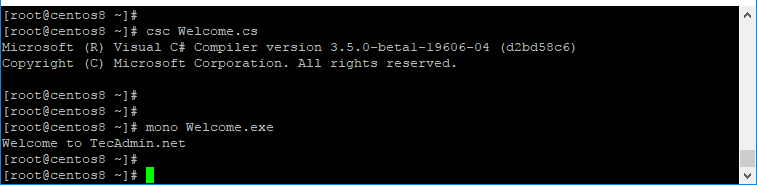

1 Comment
Sorry, the “dnf install” step fails as follows:
Errors during downloading metadata for repository ‘download.mono-project.com_repo_centos8-stable.repo’:
– Status code: 404 for https://download.mono-project.com/repo/centos8-stable.repo/repodata/repomd.xml (IP: 72.21.81.200)
Error: Failed to download metadata for repo ‘download.mono-project.com_repo_centos8-stable.repo’: Cannot download repomd.xml: Cannot download repodata/repomd.xml: All mirrors were tried
Suggestions?