Noise is an beautiful and fast GTK3 audio player. Currently, Noise 5.0 version is available to install. To read more out and change log of Noise click here. This article will help you to Install Noise Music Player in Ubuntu systems.
Advertisement
Step 1 – Install Noise on Ubuntu
Use following set of commands to install or Update Noise music player on your Ubuntu systems.
sudo add-apt-repository ppa:elementary-os/daily sudo apt-get update sudo apt-get install noise
Step 2 – Launch Noise Player
To launch Noise player use GUI icon or use the following command to start it and enjoy audio/videos.
noise
Congratulation’s! you have successfully installed Noise music player on Ubuntu.
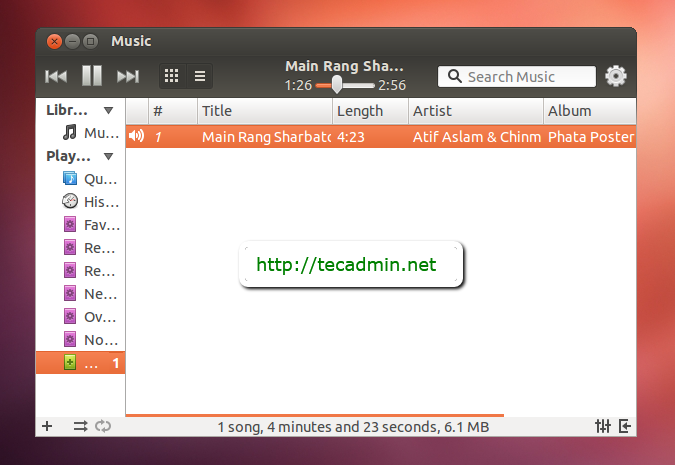
1 Comment
i’m on 14.04 and couldn’t install this application
i added ppa elementary/daily even i added stable but error can’t install because:
Some packages could not be installed. This may mean that you have
requested an impossible situation or if you are using the unstable
distribution that some required packages have not yet been created
or been moved out of Incoming.
The following information may help to resolve the situation:
The following packages have unmet dependencies:
noise : Depends: libgranite3 (>= 0.3.0+) but it is not going to be installed
Depends: libgsignon-glib1 but it is not going to be installed
Depends: libgtk-3-0 (>= 3.11.7) but 3.10.8-0ubuntu1 is to be installed
Depends: libnoise-core0 (= 0.3.1+r1856+pkg91~daily~ubuntu0.3.1.1) but it is not going to be installed