Opera is a popular web browser with a large number of users. It’s is a secure, fast web browser available for mobile as well as desktop systems. This browser provides an inbuild VPN for secure browsing for its users.
You can directly download the Opera web browser RPM packages from its official website. Also, it can be installed using the Snap packages. This tutorial will help you to install Opera in CentOS, RedHat (RHEL), and Fedora systems.
Installing Opera in Fedora/CentOS
Choose one of the below methods for installing Opera Web browser on a Linux system.
Method 1 – Installing Opera with RPM
First of all, we need to download opera packages based on your system architecture and operating system version.
wget https://ftp.opera.com/pub/opera/desktop/78.0.4093.112/linux/opera-stable_78.0.4093.112_amd64.rpm
After downloading the required opera package as per your operating system, let’s install it using the system package manager as per the following commands. This will also install any required dependencies for Opera installation.
sudo dnf install opera-stable_78.0.4093.112_amd64.rpm
This will successfully install the Opera browser on your desktop system.
Method 2 – Installing Opera with Snap Pacakge
Make sure the Snapd daemon is running on your desktop system. Generally, the latest Linux systems have it installed by default.
Use the following command to install the latest stable version of the Opera browser.
sudo snap install opera
To install the latest (edge) version, execute the following command.
sudo snap install opera --edge
Launch Opera Browser
At this stage, you have successfully installed the opera web browser in your system. Let’s launch the opera browser by using the below command or use x-windows menus.
Conclusion
In this tutorial, you have learned to install Opera Web Browser on Fedora and CentOS Linux desktop systems.

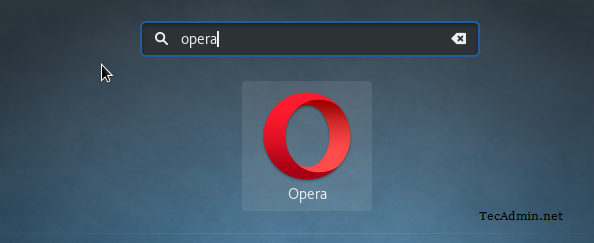
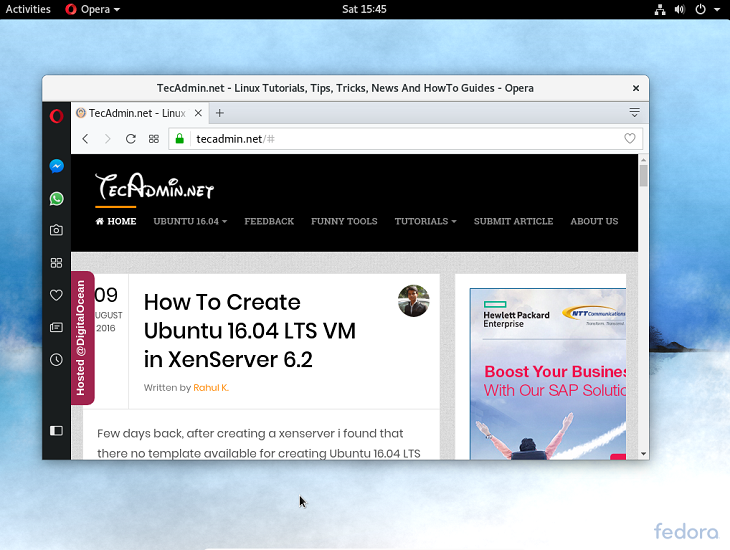
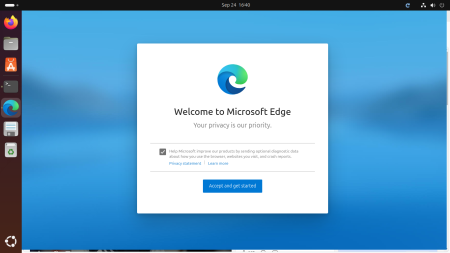
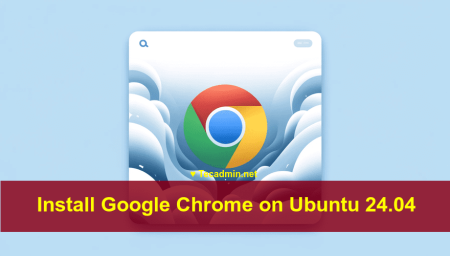

7 Comments
There are 2 dependencies that need to be installed, before installing opera.
apt install libcurl3
apt install apt-transport-https
My architecture is i386, so Opera amd64 is not installable 🙁 Is There any i386 version of Opera 50?
https://ftp.opera.com/pub/opera/desktop/45.0.2552.898/linux/opera-stable_45.0.2552.898_i386.deb
hola que tal
para actualizar la nueva vercion??
Hi Angel,
This tutorial has been updated for the latest opera installation on Linux system.
where i may get libstbase for opera dependencies?
Thank you for the clear instructions.
Worked well for me.