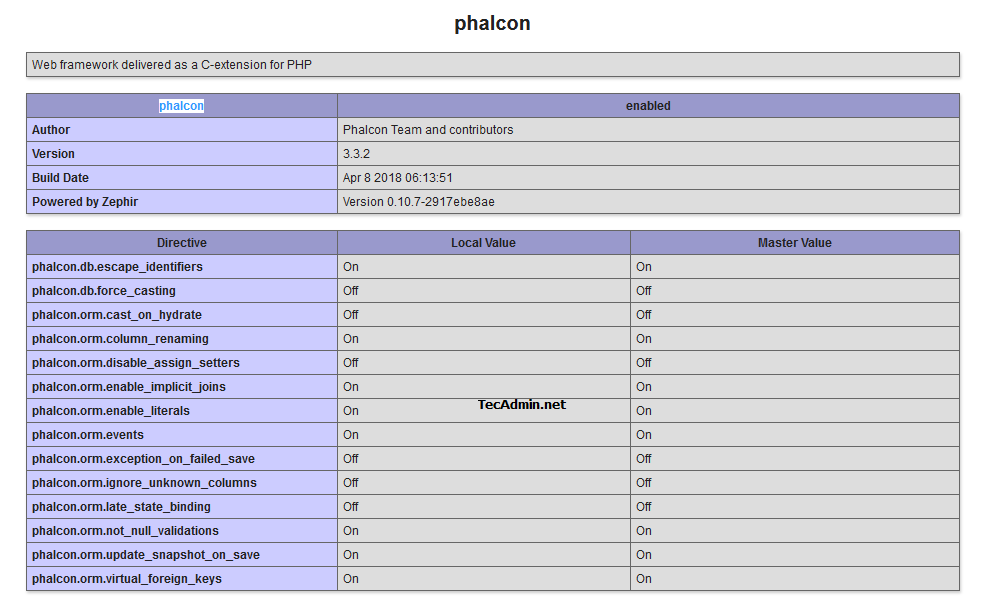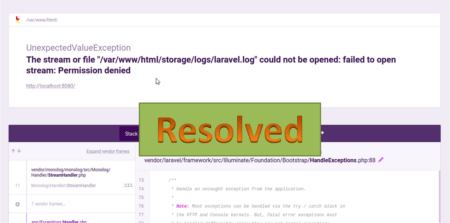Phalcon is a full-stack PHP framework. It provides ready to use classes and functions. Phalcon provides the lowest overhead for MVC-based applications. This tutorial will help you to install Phalcon PHP framework module on your Debian 9 systems.
Prerequsities
First of all, you need to install some prerequisites packages in your system using the following commands.
sudo apt install ca-certificates apt-transport-https
Then install PHP 5.6 or later version with required modules.
wget -q https://packages.sury.org/php/apt.gpg -O- | sudo apt-key add - echo "deb https://packages.sury.org/php/ stretch main" | sudo tee /etc/apt/sources.list.d/php.list
sudo apt update sudo apt install php php-curl php-gd php-json php-mbstring
Install Apache2
sudo apt install apache2 libapache2-mod-php
Install MySQL
sudo apt install mysql-server php-mysql
Install Phalcon PHP Module
PHP Phalcon framework is available as of PHP module. You can install it from the same repositories used for PHP installation.
Run the following command to install:
sudo apt install php-phalcon
Verify Phalcon
Before proceeding for development, make sure Phalcon PHP framework has been successfully installed with your PHP.
Create a info.php on your web document root with following content and access it in browser.
<?php phpinfo(); ?>
You will see output like below.
Create Project with Phalcon
As you have successfully installed Phalcon PHP module to your system. Let’s visit below URL to install Phalcon Developer Tools for creating a project and add components in the project.
https://tecadmin.net/creating-project-with-phalcon-developer-tools-in-linux/