Adding PostgreSQL Yum Repository
The first step is to install PostgreSQL repository in your system, Use one of below commands as per your system architecture and operating system.
### CentOS/RHEL 7 ### rpm -Uvh http://yum.postgresql.org/9.6/redhat/rhel-7-x86_64/pgdg-redhat96-9.6-3.noarch.rpm ### CentOS/RHEL 6 ### rpm -Uvh http://yum.postgresql.org/9.6/redhat/rhel-6-x86_64/pgdg-redhat96-9.6-3.noarch.rpm ### Fedora 26 ### rpm -Uvh http://yum.postgresql.org/9.6/fedora/fedora-26-x86_64/pgdg-fedora96-9.6-3.noarch.rpm ### Fedora 25 ### rpm -Uvh http://yum.postgresql.org/9.6/fedora/fedora-25-x86_64/pgdg-fedora96-9.6-3.noarch.rpm ### Fedora 24 ### rpm -Uvh http://yum.postgresql.org/9.6/fedora/fedora-25-x86_64/pgdg-fedora96-9.6-3.noarch.rpm
For more details visit PostgreSQL repositories link page where you can get repository package rpm for various operating systems.
Installing PostgreSQL Server
After enabling PostgreSQL yum repository in your system use following command to install PostgreSQL 9.6 on your system with yum package manager.
yum install postgresql96-server postgresql96
Initializing PGDATA
After installing PostgreSQL server, It’s required to initialize it before using the first time. To initialize database use below command.
/usr/pgsql-9.6/bin/postgresql96-setup initdb
Above command will take some time to initialize PostgreSQL first time. PGDATA environment variable contains the path of the data directory.
PostgreSQL data directory Path:
Start PostgreSQL Server
To start PostgreSQL service using the following command as per your operating systems. Also, enable PostgreSQL service to autostart on system boot.
For CentOS/RHEL 7 and Fedora
systemctl start postgresql-9.6 systemctl enable postgresql-9.6
For CentOS/RHEL 6
service postgresql-9.6 start chkconfig postgresql-9.6 on
Verify PostgreSQL Installation
After completing above steps, you have installed PostgreSQL 9.6 on your server, Let’s log in to postfix to verify that installation completed successfully.
su - postgres
Use
psql psql (9.6.6) Type "help" for help. postgres=#
You may create password for user postgres for security purpose.
postgres=#password postgres
How to Install phpPgAdmin on CentOS using Yum
Thanks for using this tutorial for installing PostgreSQL 9.6 on CentOS/RHEL 7/6 and Fedora 26/25/24 systems


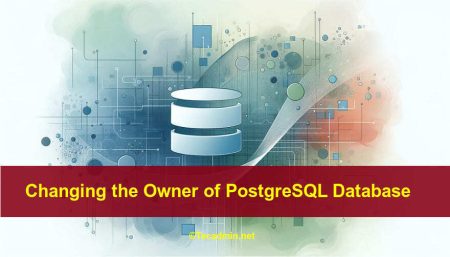
5 Comments
great tutorial,
This was awesome… Thanks a lot.. 😀
Thanks for super steps.
To initialize on Centos 6:
service postgresql-9.6 initdb
sudo service postgresql-9.4 initdb for initilizing database
Gr8 tutorial