PostgreSQL 10 Released. PostgreSQL is an open-source object-relational, highly scalable, SQL-compliant database management system. PostgreSQL is developed at the University of California at Berkeley Computer Science Department. This article will help you to install PostgreSQL 10 on CentOS, RHEL and Fedora Systems.
Step 1 – Add Postgres Yum Repository
The first step is to install PostgreSQL repository in your system, Use one of below commands as per your system architecture and operating system.
## CentOS/RHEL - 7 rpm -Uvh https://yum.postgresql.org/10/redhat/rhel-7-x86_64/pgdg-centos10-10-2.noarch.rpm ## CentOS/RHEL - 6 rpm -Uvh https://yum.postgresql.org/10/redhat/rhel-6-x86_64/pgdg-redhat10-10-2.noarch.rpm
For more details visit PostgreSQL repositories link page where you can get repository package rpm for various operating systems.
Step 2 – Install PostgreSQL 10 Server
After enabling PostgreSQL yum repository in your system use following command to install PostgreSQL 10 on your system with yum package manager.
yum install postgresql10-server postgresql10
Step 3 – Initialize PGDATA
After installing PostgreSQL server, It’s required to initialize it before using the first time. To initialize database use below command.
/usr/pgsql-10/bin/postgresql-10-setup initdb
Above command will take some time to initialize PostgreSQL first time. PGDATA environment variable contains the path of data directory.
PostgreSQL data directory Path:
Setp 4 – Start PostgreSQL Server
To start PostgreSQL service using the following command as per your operating systems. Also, enable PostgreSQL service to autostart on system boot.
For CentOS/RHEL 7 and Fedora
systemctl start postgresql-10.service systemctl enable postgresql-10.service
For CentOS/RHEL 6
service postgresql-10 start chkconfig postgresql-10 on
Step 5 – Verify PostgreSQL Installation
After completing above steps, you have installed PostgreSQL 10 on your server, Let’s log in to postfix to verify that installation completed successfully.
su - postgres -c "psql" psql (10.0) Type "help" for help. postgres=#
You may create a password for user postgres for security purpose.
postgres=#\password postgres
How to Install phpPgAdmin on CentOS using Yum
Thanks for using this tutorial for installing PostgreSQL 10 on CentOS/RHEL 7/6 and Fedora 28/27/26 systems.


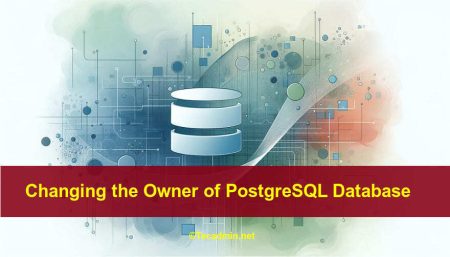
15 Comments
Great Article,! one slight update, yum repository for RHEL7 should be:
## CentOS/RHEL – 7
rpm -Uvh https://yum.postgresql.org/10/redhat/rhel-7-x86_64/pgdg-redhat10-10-2.noarch.rpm
Hi Rahul,
Great!
I can install postgresql in RHEL 7.5!!
A hard Question: I want to restart my postgresql with “service postgresql restart” command, Should I have root profile? Or with my postgres account?
Greetings!
Yes, You need to have root user access to start PostgreSQL service
Thanks buddy… Just installed Postgresql 10 on CentOS system
service postgresql-9.6 initdb
this command is showing failed
Hi Nikhil, Please use below command ti initialize PostgreSQL database.
For PostgreSQL 9.6:
# /usr/pgsql-9.6/bin/postgresql96-setup initdb
For PostgreSQL 10:
# /usr/pgsql-10/bin/postgresql-10-setup initdb
Nice site. Laid out very well.
This worked for me in Fedora 25 for PostgreSQL 9.6:
Initializing PGDATA
# /usr/pgsql-9.6/bin/postgresql96-setup initdb
Last command should be
postgres=# password postgres
Thanks Ashish,
Tutorials has been updated.
your final command
postgres=# password postgres
How does that work?
postgres=# password postgres
initdb should be executed as postgres user.
# su – postgres
$/usr/pgsql-9.5/bin/initdb -D /var/lib/pgsql/9.5/data
or
# service postgresql-9.5 initdb
I totally agrre. It is too dangerous to run as a root user !!!
Hi said/Ajayakumar,
Thanks for your views. I have updated tutorial as per suggestion of Ajayakumar BS.
I was not able to initdb on my CentOS 6.7 with next command:
> Initializing PGDATA
# /usr/pgsql-9.5/bin/postgresql95-setup initdb
instead for me worked following:
# service postgresql-9.5 initdb