Ruby is a popular programming language among a large number of developers. Rails are the framework to run ruby language. Ruby language was created by Yukihiro “Matz” Matsumoto and first published in 1995. This article will help you to install ruby on rails on Debian Linux systems using RVM. RVM is the Ruby Version Manager helps for installing and managing Ruby language similar to NVM for Node.js.
Step 1 – Prerequisites
Login to your Debian system using GUI or use ssh for remote hosts. Then install some pre-required packages.
sudo apt updatesudo apt install curl gnupg2
Step 2 – Install RVM
Before installing RVM first we need to import public key in our system then use curl to install rvm in our system.
curl -sSL https://rvm.io/mpapis.asc | sudo gpg2 --import -curl -sSL https://rvm.io/pkuczynski.asc | sudo gpg2 --import -curl -sSL https://get.rvm.io | sudo bash -s stable
After installing RVM first we need to set up rvm environment using below command. so that current shell takes new environment settings.
source /etc/profile.d/rvm.sh
After this, install all the dependencies for installing Ruby automatically on the system. Run below command on terminal.
rvm requirements
Step 3 – List Available Ruby Versions
Get a list of available versions of Ruby language. You can install any version of your choice or requirements showing on the list.
rvm list known
[ruby-]1.8.6[-p420] [ruby-]1.8.7[-head] # security released on head [ruby-]1.9.1[-p431] [ruby-]1.9.2[-p330] [ruby-]1.9.3[-p551] [ruby-]2.0.0[-p648] [ruby-]2.1[.10] [ruby-]2.2[.10] [ruby-]2.3[.8] [ruby-]2.4[.10] [ruby-]2.5[.8] [ruby-]2.6[.6] [ruby-]2.7[.2] [ruby-]3[.0.0] ruby-head
Step 4 – Install Ruby on Debian
RVM is useful for installation of multiple Ruby versions on the single system. Use the following command to install required Ruby on your system. As shown below example will install latest Ruby version on Debian system.
rvm install ruby
Step 5 – Setup Default Ruby Version
Use rvm command to set up default ruby version to be used by applications. You can install multiple versions as defined in the above step. Now select which version you want to use.
rvm use 3.0 --default
Using /usr/local/rvm/gems/ruby-3.0.0
Step 6 – Check Ruby Version
Using following command you can check the current ruby version is used.
ruby --version
ruby 3.0.0p0 (2020-12-25 revision 95aff21468) [x86_64-linux]
Step 7 – Install Rails
You can install the latest stable release version of Rails by running the following command. It will install Rails in global gemset So that all applications share the same version of Rails.
gem install railsrails -v
Or we can get a specific version of Rails by defining --version during installation. Visit here to get available rails versions.
gem install rails --version=5.2.3
Congratulation’s, You have successfully installed Ruby on your system. Read our next articles to deploy Ruby with Apache or Ruby with Nginx web server with simple steps.

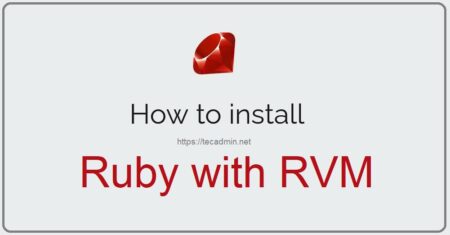
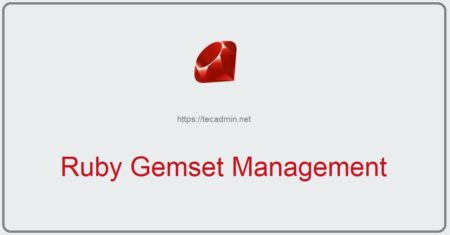
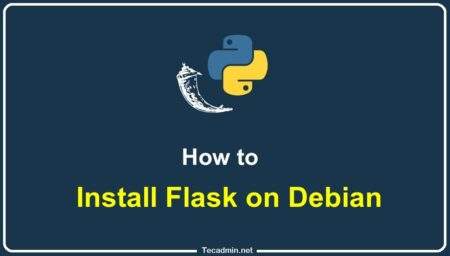
3 Comments
In the first step, the second package is gnupg2!
Thanks Micheal, Article has been updated.
I cannot thank you enough for this. I had just purchased a Raspberry PI for Octoprint, but hadn’t yet installed the BLTouch I’d had. I found a good description on how to install the bootloader WITHOUT an Arduino, just using the RaspPi.
It used Homebrew. Homebrew wouldn’t install without Ruby, and specifically Ruby 2.6. Inside Homebrew, they said to use rbenv/ruby-build which fought me every step of the way, refusing to install 2.6 (just stalled).
I have been fighting with this for TWO DAYS. You’re a lifesaver!