Skpye is the most popular application in the Internet world for Audio/Video calling, Videoconferencing, and the amazing support of IM and file sharing. Currently Skype 8.58 is available to download from Skype official download page. Below are the few key features of Skype and installation instructions.
Skype Features
The latest version of Skype have a number of of features, Useful for a small office as well as large corporate.
- Audio Calling (Free Skype to Skype)
- Video Calling
- Video conferencing
- File sharing
- Screen sharing
- Group screen sharing
- Calls to mobiles and landlines
- And many more features…
Step 1 – Download Skype Debian Package
First of all, download the Skype package for the Debian system from its official download page. You can also use the below command to download the latest available Debian package.
wget https://repo.skype.com/latest/skypeforlinux-64.deb
Step 2 – Install Skype on Ubuntu
Use the following command to install the downloaded skype package on your Ubuntu system.
sudo dpkg -i skypeforlinux-64.deb
In the case of the above command failed to install the package due to any dependency run command.
sudo apt-get install -f
Step 3 – Launch Skype
Use your dashboard skype button to start skype on your system, or you can use the following command as well.
skypeforlinux
For the first time, it will prompt for accepting an agreement.


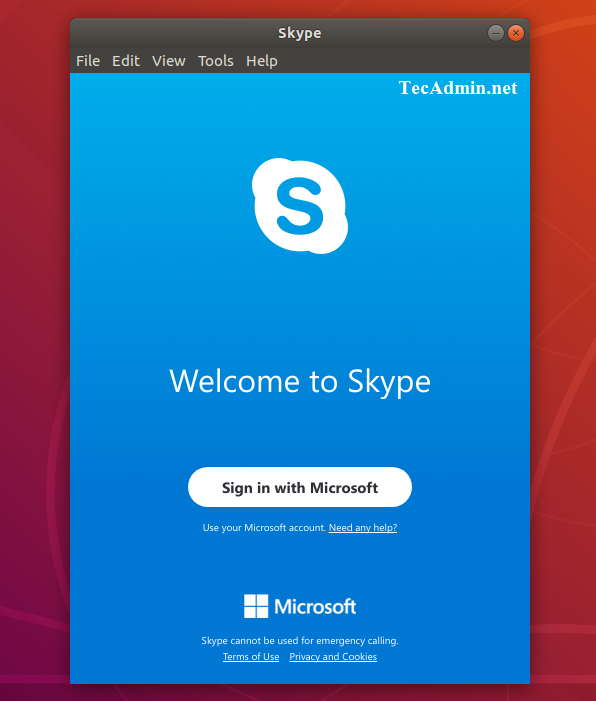



11 Comments
Would be better if Skype kept older versions for backwards compatibility with older versions of Linux/Ubuntu (like 16.04, 18.04, etc.).
I downloaded dpkg skype package. But giving unmet dependencies error.
I run the following command and it work for me.
# apt-get -f install
who in their right minds is still using Skype?
Thx! It really works. Many trash in this topic online, this ISN’T!
WOOW ! Hell ya ! 🙂 Thanks bro
Thanks man really helpful 🙂
thanks man.
Perfect man!!!
Unfortunately the latest versions of Skype (8+) are like Labour: present, but won’t work. 8,10 showed a blank white window, 8,11 a black one. NOTHING worked, minimizing gave me a crash.
Where can I get a Skype 5.5 beta version, I searched a lot but would not find any repository.
Tried on a 17.10 fresh install …
The following packages have unmet dependencies:
skypeforlinux : Depends: gconf-service but it is not installable
Depends: libgconf-2-4 (>= 3.2.5) but it is not installable
Hi Rahul,
why is there a .d after the sources.list filename? (sources.list.d) Will this create an additional sources file just for Skype? Or was the .d not intentional? Pls advise.
Best regards from Mauritius,
Dietmar