Slack is a cloud-based popular team collaboration tool. This is a new kind of messaging for teams, bringing all your communication at one place. This tutorial will help you to install Slack on Ubuntu 18.04 (Bionic) Desktop system.
Advertisement
Step 1 – Download Slack Debian Package
Download the Slack Debian package from its official download page. Currently, Debian packages are in beta version only.
Alternativly you can also use the following command to download Slack Debian package.
wget https://downloads.slack-edge.com/linux_releases/slack-desktop-4.11.3-amd64.deb
Step 2 – Install Slack on Ubuntu 18.04
After that, install Slack on Ubuntu using dpkg package installer utility.
sudo dpkg -i slack-desktop-4.11.3-amd64.deb
Wait for the installation complete.
Step 3 – Using Slack
Create a Workspace on the cloud-based slack website. Then launch the slack client on your Ubuntu 18.04 desktop system.
Conclusion
This tutorial helped you to install Slack on Ubuntu 18.04 using the Debain package.
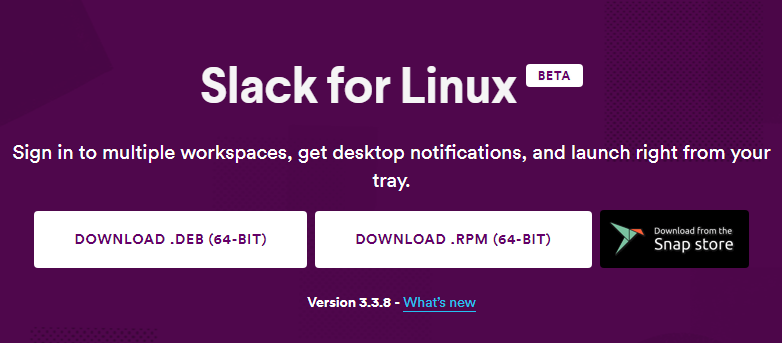
1 Comment
Nice article!! Sir Ji 🙂
Helped me a lot!