Spotify is an entertainment company gives you instant access to millions of songs from old favorites to the latest hits. This tutorial will help you to install Spotify application on your Ubuntu and LinuxMint desktop systems. This tutorial describes 2 ways to install Spotify application on Ubuntu and Linuxmint using the command line. You can select any one of the below options.
Note: Spotify do not provides its services in multiple counties all over world including India.
Install Spotify using Snap
Spotify application is also available in Snap for easier installation. You can install Spotify using Snappy quickly from the command line.
sudo snap install spotify
This will install all required dependencies on your system automatically. You can also install Spotify with regular Ubuntu package manager describes below.
Install Spotify using Debian Package
You can also use the current Debian package manager to install Spotify on Ubuntu and LinuxMint operating system. To use this method first import GPG key to your system.
sudo apt-key adv --keyserver hkp://keyserver.ubuntu.com:80 --recv-keys 0DF731E45CE24F27EEEB1450EFDC8610341D9410
After that add the Spotify apt repository to your ystem by running the following command:
echo deb http://repository.spotify.com stable non-free | sudo tee /etc/apt/sources.list.d/spotify.list
Finally, run the commands to update the apt cache and install spotify on a Ubuntu system.
sudo apt-get update sudo apt-get install spotify-client
Launch Spotify App
You can launch Spotify application from applications.
Login to the application using your Spotify account. You don’t have account, Singup for free with Spotify.
Enjoy listening music using Spotify on Ubuntu and LinuxMint deaktop.
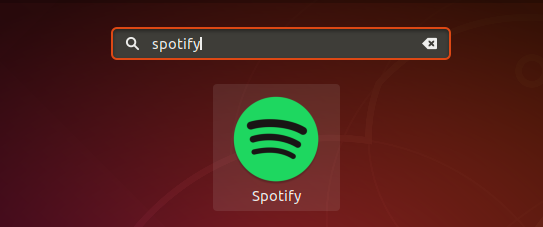
2 Comments
ive installed thorugh this post , spotify is great
Thank you for this tutorial! It worked perfectly on my install of Linux Mint 19.1 XFCE4 64bit.