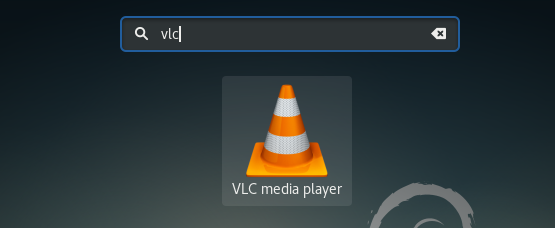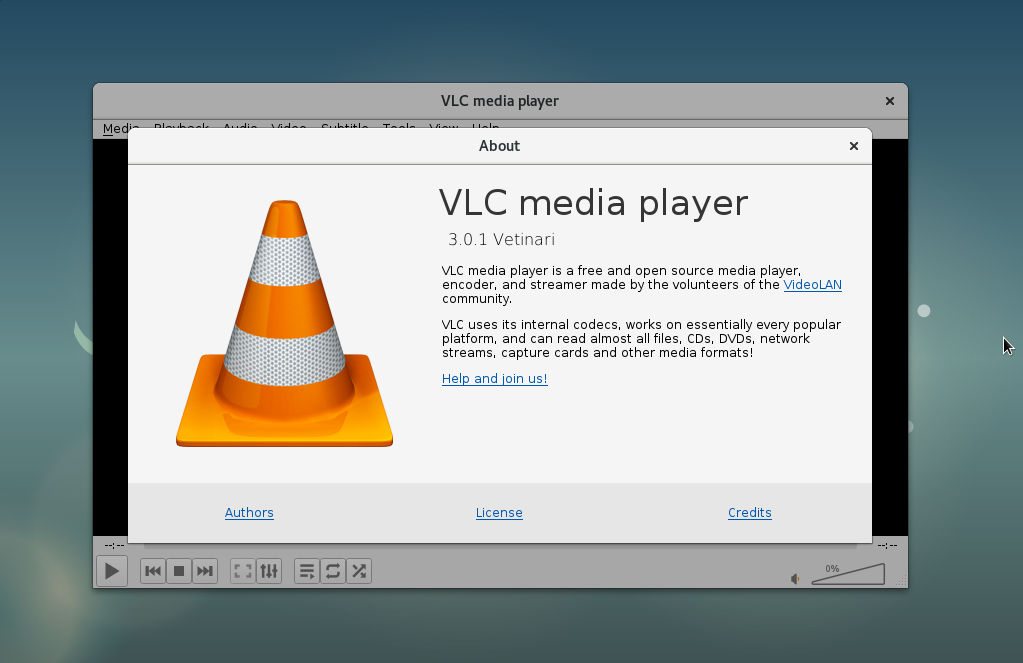VLC is a powerful media player available for Linux-based systems as well as for windows. It is a free and open source cross-platform multimedia player and framework that plays most types of multimedia files as well as DVD, Audio CD, VCD, and various streaming protocols.
The VLC media player application is available as snap package. Which provides single command for the package installation. This tutorial will help you to install VLC on Ubuntu 20.04 via snap tool.
Prerequisites
This is a good idea to keep installed packages up to date. Login to your Debian system as sudo privileged account and upgrade the current packages to the latest version.
sudo apt update sudo apt upgrade
Step 1 – Installing VLC on Debian 10
You can install VLC media player from the snap package management tool. Snap packages are a bundle of package containing requirement. Which make them easy to install.
To install VLC on Debian 10, Open the system terminal and type:
sudo snap install vlc
Step 2 – Run VLC Media Placer
After finishing the VLC installation. You can launched VLC player from the application’s. Open all application’s and search type vlc to search launcher.
You can find the VLC version in About section under the help menu.
Step 3 – Remove VLC
Simply run the below command to remove VLC from your Debian system installed via the snap.
sudo snap remove vlc
Conclusion
In this tutorial, you have learned about VLC media player installation using snap package manager. Also this tutorial helps you to remove VLC on Debian system.