VLC Media Player is a free and open-source multimedia player that supports various audio and video formats. It is widely popular among Linux users due to its versatility, simplicity, and robustness. In this article, we will guide you on how to install VLC Media Player on Fedora Linux.
There are two ways to install VLC on Fedora – The first method will use the Snap package to install VLC and the second method will use the traditional way with rpm repositories for installing VLC on the Fedora system.
Method 1 – Installing VLC using Snap
Snapcraft is the latest way for installing Packages on Linux systems. It provides cross-platform applications to install on a large number of Linux distributions.
In order to install Snap packages, your system must have Snapd daemon installed. If Snapd is not already installed, Use the following command to install requirements.
sudo dnf install snapd
Once the Snapd is running, Just type the following command to install VLC on a Fedora system.
sudo snap install vlc
Once the installation is completed, VLC is ready to use on your system.
Method 2 – Installing VLC on Fedora via DNF
First of all, You need to add the required yum repositories to your system. You can add repositories using the following commands as per your operating system.
wget https://download1.rpmfusion.org/free/fedora/rpmfusion-free-release-$(rpm -E %fedora).noarch.rpmsudo dnf install rpmfusion-free-release-*.noarch.rpm
As you have enabled all the required repositories on your system. let’s install the VLC media player using the following command on your system with the required dependencies.
sudo dnf install vlc -y
That’s it. You have successfully installed VLC on your Fedora system.
Launch VLC Player
You can launch VLC Media Player on Fedora Linux using the following steps:
- Click on the “Activities” button located at the top left corner of the screen.
- Search for “VLC” in the search bar.
- Click on the VLC icon to launch the application.
Conclusion
VLC Media Player is an essential tool for playing multimedia files on Linux, and it is effortless to install on Fedora using either the terminal or the graphical user interface. The steps mentioned in this article should help you install VLC without any issues.

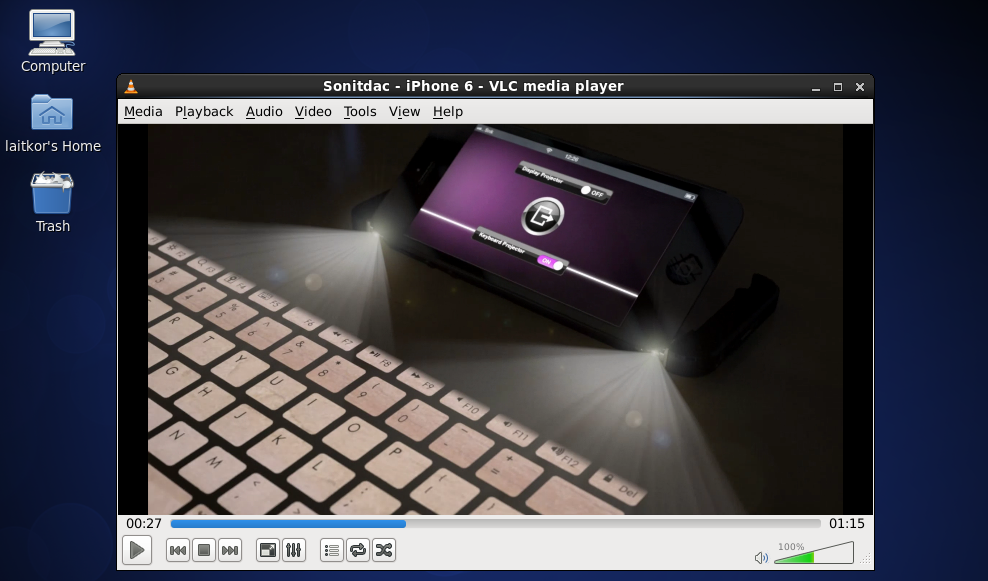
29 Comments
Running on Fedora 35 Cinnamon like charm.
But please, correct the text “sudo dnf install rpmfusion-free-release-*.norch.rpm ” to “sudo dnf install rpmfusion-free-release-*.noarch.rpm”
Thanks Carlos
I am humble and would like to thank you for sharing your vast knowledge with all of us.I followed the steps to install vlc on my linux fedora and it was very easy.Thank you so much again.
Works great thank you i would never have been able to install VLC on my own.
for fedora 30, you’re missing “sudo” in from of every command, apart of that, works a treat! Thanks!
How do we get vlc-3.0.7.1 installed on RHEL7 specifically?
HAHAHA ….me too.
Nearly all your commands should be prefaced by sudo. Average should *not* run a root shell.
i have nothing to lose
it’s not like this is an ultimate editionn
it’s an edition that doesn’t boot into gui, that won’t play youtube, music, or movies, that has a crashing konqueror, gparted doesn’t rescue files or partitions, will not post images in f.b., and on and on. so there isn’t anything to lose except for an installation that is defective: centos
Thanks Rahul.. I have successfully installed vlc in my Fedora 25 using these steps…
yes. after cutting and pasting many esoteric commands into konsole from various web pages, this is the one that worked for me
hi,
fedora 26:
Last metadata expiration check: 0:35:03 ago on Mon 28 Aug 2017 11:18:43 PM EDT.
No package vlc available.
Error: Unable to find a match
Hi Kevin,
Please try the updated tutorial. I hope this will help you to install VLC on Fedora 26 successfully.
failure: repodata/repomd.xml from atrpms: [Errno 256] No more mirrors to try.
http://dl.atrpms.net/el7Server-x86_64/atrpms/stable/repodata/repomd.xml: [Errno 14] HTTP Error 404 – Not Found
Hi Neo,
Try updated tutorial to install VLC on your CentOS/RHEL/Fedora systems.
“Failed connect to dl.atrpms.net:80; Connection refused”
showing this error install vlc
Hi Gulab,
You can try our latest tutorial to install VLC using yum.
Its working.. Thanks a lot
mirror is not working
Hi,
I got the following error while installing in fedora20. Can u help me to install by overcome the following error.
–> Processing Dependency: libass.so.4 for package: vlc-2.1.4-14.fc20.i686
–> Processing Dependency: libupnp.so.6 for package: vlc-2.1.4-14.fc20.i686
–> Finished Dependency Resolution
Error: Package: vlc-2.1.4-14.fc20.i686 (atrpms)
Requires: libprojectM.so.2.0.1
Error: Package: vlc-2.1.4-14.fc20.i686 (atrpms)
Requires: libcaca.so.0
Error: Package: vlc-2.1.4-14.fc20.i686 (atrpms)
Requires: libixml.so.2
Error: Package: vlc-2.1.4-14.fc20.i686 (atrpms)
Requires: libtiger.so.5
Error: Package: vlc-2.1.4-14.fc20.i686 (atrpms)
Requires: liblirc_client.so.0
Error: Package: vlc-2.1.4-14.fc20.i686 (atrpms)
Requires: libgoom2.so.0
Error: Package: vlc-2.1.4-14.fc20.i686 (atrpms)
Requires: libminizip.so.1
Error: Package: vlc-2.1.4-14.fc20.i686 (atrpms)
Requires: libfluidsynth.so.1
Error: Package: vlc-2.1.4-14.fc20.i686 (atrpms)
Requires: libthreadutil.so.6
Error: Package: vlc-2.1.4-14.fc20.i686 (atrpms)
Requires: libdirac_encoder.so.0
Error: Package: vlc-2.1.4-14.fc20.i686 (atrpms)
Requires: libupnp.so.6
Error: Package: vlc-2.1.4-14.fc20.i686 (atrpms)
Requires: libschroedinger-1.0.so.0
Error: Package: vlc-2.1.4-14.fc20.i686 (atrpms)
Requires: libzvbi.so.0
Error: Package: vlc-2.1.4-14.fc20.i686 (atrpms)
Requires: libmatroska.so.6
Error: Package: vlc-2.1.4-14.fc20.i686 (atrpms)
Requires: libdirac_decoder.so.0
Error: Package: vlc-2.1.4-14.fc20.i686 (atrpms)
Requires: libass.so.4
Error: Package: vlc-2.1.4-14.fc20.i686 (atrpms)
Requires: libebml.so.4
Error: Package: vlc-2.1.4-14.fc20.i686 (atrpms)
Requires: libkate.so.1
You could try using –skip-broken to work around the problem
You could try running: rpm -Va –nofiles –nodigest
[root@localhost yum.repos.d]#
how to install vlc in redhet 5 linux
If you can see beyond the ads on this page, the instructions do work to install VLC on RHEL 6. Thanks!
Thanks for info !!!
Well the above mirror is working.
Vlc congfigured successfully.
thanks for this info. i was really trying lots of different stuff. but this one was simple and works fine:))
Very well done ! 😀
This is awesome. nicely done. LordBeeg
Great JOB !!!!
thanx 😀