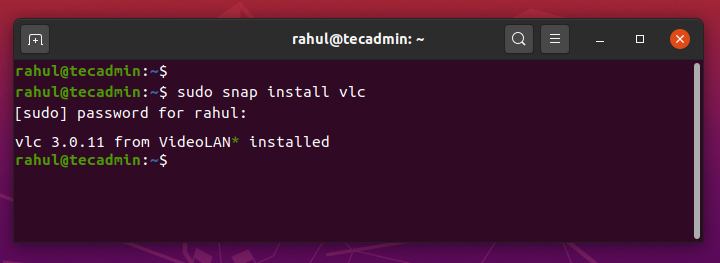VLC is a popular media player between the music lovers. It is widely used by the Windows as well as Linux desktop users. You can also download and install it on your mobile devices.
VLC comes with multiple great features like play internet radio, podcasts, and YouTube videos. It also provides you option to convert videos. You can also extend its features by adding extensions.
This tutorial will describe you to how to install VLC media player on Ubuntu 20.04 LTS Linux system.
Install VLC on Ubuntu 20.04
VLC is available as snap package for the installation.
Snap daemon service is already available on Ubuntu 20.04 system. Just type the following command to install VLC on Ubuntu system.
sudo snap install vlc
On successful installation, you will see the following result:
Running VLC Media Player
A VLC application launcher is added to your system by the installer. Search for vlc under the applications, you will see the launcher icon like:
Just click on launcher icon to start VLC.
Enjoy music.
Conclusion
This tutorial explained you to how to install VLC on Ubuntu 20.04 LTS Linux system.
You can find more VLC add-ons on its official site.