The Winehq team has announced the latest stable release 5.0 on Jan 21, 2020. Its source code is available for download from its official site. You may also use the package manager to install wine. Wine is an Open Source implementation of the Windows API and will always be free software. Approximately half of the source code is written by its volunteers, and the remaining effort is sponsored by commercial interests, especially CodeWeavers.
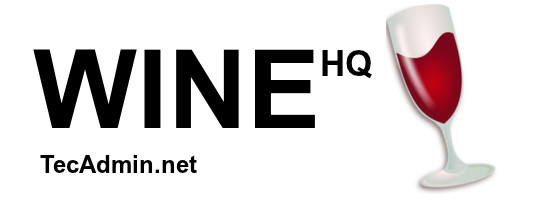
This article will help you to install Wine 5.0 stable release on the Debian 9 Stretch system using the apt-get package manager.
Step 1: Configure PPA
First of all, If you are running with a 64-bit system enable 32-bit architecture. Also, import the GPG key to your system.
sudo dpkg --add-architecture i386wget -qO - https://dl.winehq.org/wine-builds/winehq.key | sudo apt-key add -
Use one of the following commands to enable the Wine apt repository in your system based on your operating system and version.
sudo apt-add-repository https://dl.winehq.org/wine-builds/debian/
Step 2 – Install Wine on Debian 9
Use below commands to install Wine packages from the apt repository. The –install-recommends option will install all the recommended packages by winehq-stable on your system.
sudo apt-get updatesudo apt-get install --install-recommends winehq-stable
The wine packages are installed under /opt/wine-stable directory. So I set the wine bin directory to the PATH environment to access commands system-wide.
export PATH=$PATH:/opt/wine-stable/bin
Step 3 – Check Wine Version
Wine installation successfully completed. Use the following command to check the version of wine installed on your system
wine --version
wine-7.0
How to Use Wine (Optional)
To use wine we need to log in to the Debian desktop system. After that download, a windows .exe file like PuTTY on your system and open it with Wine as below screenshot or use following command.
wine putty.exe

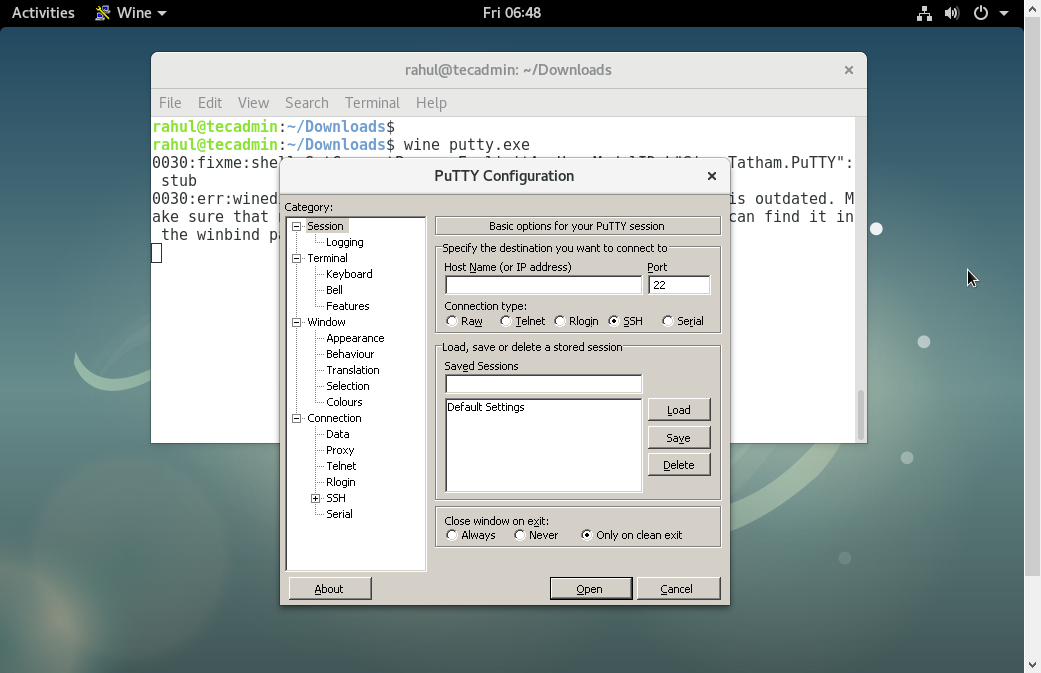
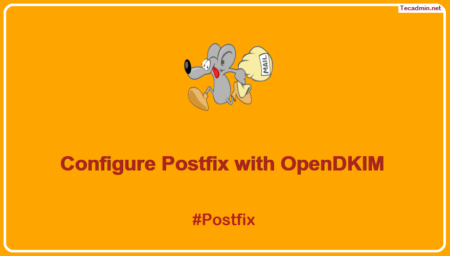
7 Comments
you very helping me
Every things worked well , on Debian 9.4 x64 , now all krosoft ( at least simple applications like camera surveyor , and some of apps witch does’nt have linux portage 🙂
Thx for all 🙂
i did everything exactly and litterally nothing happened. if somewhere, there was a guide to linux that actually works, and teaches you how to build commands, or why i cant get litterally anything to work- send. it. here.
What is you environement ? Distro ? Did you realy update and upgrade needed package ?
sudo dpkg –add-architecture i386
root@Lunes:~# wget -qO – https://dl.winehq.org/wine-builds/winehq.key | sudo apt-key add –
OK
root@Lunes:~# sudo apt-add-repository https://dl.winehq.org/wine-builds/debian/
Traceback (most recent call last):
File “/usr/bin/apt-add-repository”, line 95, in
sp = SoftwareProperties(options=options)
File “/usr/lib/python3/dist-packages/softwareproperties/SoftwareProperties.py”, line 109, in __init__
self.reload_sourceslist()
File “/usr/lib/python3/dist-packages/softwareproperties/SoftwareProperties.py”, line 599, in reload_sourceslist
self.distro.get_sources(self.sourceslist)
File “/usr/lib/python3/dist-packages/aptsources/distro.py”, line 93, in get_sources
(self.id, self.codename))
aptsources.distro.NoDistroTemplateException: Error: could not find a distribution template for Kali/kali-rolling
root@Lunes:~# sudo apt-get update
Lendo listas de pacotes… Pronto
root@Lunes:~# sudo apt-get install –install-recommends winehq-stable
Lendo listas de pacotes… Pronto
Construindo árvore de dependências
Lendo informação de estado… Pronto
E: Impossível encontrar o pacote winehq-stable
root@Lunes:~#
Isso que aparece, pode me ajudar?
64-bit Windows has a technology called “WoW64”, which lets it run 32-bit applications on a 64-bit OS (quite similar to multilib Linux installs). Due to this, Windows applications tend to not play nice when they can’t run 32-bit things.
Even when games are 64-bit (OW, Doom, etc), Steam, Battle.net, and most games (and really most applications) are still 32-bit. These need either 32-bit or multilib (32+64) Wine, and thus need 32 bit host libraries on Linux.
64-bit Wine built without 32-bit support will not be able to run ANY 32-bit applications, which most Windows binaries are. Even many 64-bit programs still include 32-bit components!
POL > Settings > Manage Wine Versions > Pick an amd64 version of Wine.
But POL itself depends on 32bit wine.
I have a 64-bit computer (Debian 9 Stretch) and I wanted to keep the architecture clean.
I don’t want to install applications from another architecture
I would like to compile a 64-bit wine version from sources
Is it feasible for an ordinary user who is not a computer scientist?
What packages are necessary to compile (64-bit only)?