Zabbix Agent is installed on remote systems needs to monitor through Zabbix server. The Zabbix agent collects resource utilization and applications data on client system and provide such information to zabbix server on their requests.
This article will help you to install Zabbix agent service on windows system. Also visit our other article to install zabbix agent on CentOS/RHEL and Ubuntu/Debian Systems.
Step 1 – Download Agent Source Code
Download latest windows zabbix agent source code from zabbix official site or use below link to download zabbix agent 3.0.0.
http://www.zabbix.com/downloads/3.0.0/zabbix_agents_3.0.0.win.zip
After downloading the zipped archive of zabbix client, extract its content under c:\zabbix directory.
Step 2 – Create Agent Configuration File
Now make of copy of sample configuration file c:\zabbix\conf\zabbix_agentd.win.conf to create zabbix agent configuration file at c:\zabbix\zabbix_agentd.conf. Now edit configuration and update following values.
#Server=[zabbix server ip] #Hostname=[Hostname of client system ] Server=192.168.1.11 Hostname=WIN-SERVER-2012
Step 3: Install Zabbix Agent as Windows Service
Lets install zabbix agent as windows server by executing following command from command line.
c:\zabbix\bin\win64> zabbix_agentd.exe -c c:\zabbix\zabbix_agentd.conf --install zabbix_agentd.exe [9084]: service [Zabbix Agent] installed successfully zabbix_agentd.exe [9084]: event source [Zabbix Agent] installed successfully
Step 4 – Start/Stop Agent Service
Use following command to start zabbix agent service from command line
c:\zabbix\bin\win64> zabbix_agentd.exe --start zabbix_agentd.exe [5048]: service [Zabbix Agent] started successfully
c:\zabbix\bin\win64> zabbix_agentd.exe --stop zabbix_agentd.exe [7608]: service [Zabbix Agent] stopped successfully
Also we can start/stop/restart from windows services control panel. To open services control panel use below steps.
Open run windows >> type “services.msc” >> press enter
Congratulation’s! You have successfully installed Zabbix Agent on Windows system. Lets Add Host in Zabbix Server to be monitor.
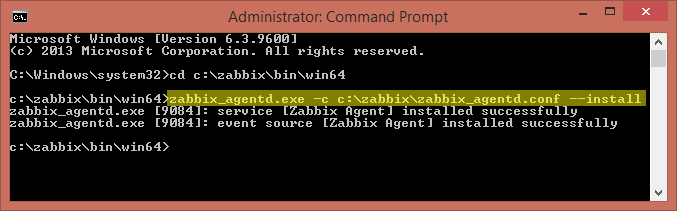
10 Comments
Just install the agent version without encryption and re-do the process.
I am getting error
saying windows could not start the zabbix agent service on local Computer
error 31836: the service did not respond to the start or control request in a timely fashion
I am new to Zabbix. I have some queries..!
I have installed Zabbix agent on windows server 2016, on IP=127.0.0.1 with default port=10050;
Is there need to install Zabbix Server to access Zabbix UI and to configure database of Zabbix on any other System which has Linux OS?
I’ve watched a couple of Videos and read some blog posts, but not understand the proper process of Installing, configuration, and accessing Zabbix.
Can anyone help me with this?
Yes, Zabbix is a server/client structure. Zabbix server need to install on one instance, this provide you Zabbix UI. Then you need to install Zabbix agent on each machine, you need to monitor.
To fetch data from any machine, Zabbix connects agent on that system and collect data of that machine.
I am getting error
saying windows could not start the zabbix agent service on local Computer
error 1053: the service did not respond to the start or control request in a timely fashion
I can not start the service comes up with Error 3716 cannot start service
Hi,
What are the systems requirements for the installation of Zabbix Agent on a host?
1. How much disk space does it take?
2. How much storage does it take?
3. What’s the CPU load?
Disk space is less than 1MB. It uses about 20MB of RAM for typical workloads and less than 0.03% CPU.
Thanks a LOT!!
Great article and very useful thank you!
One challenge for me was how to install the agent on hundreds of servers. If you’re interested, I’ve created an open source MSI builder (with WiX) to install the agent as you’ve described above.
Please see https://github.com/cavaliercoder/zabbix-msi