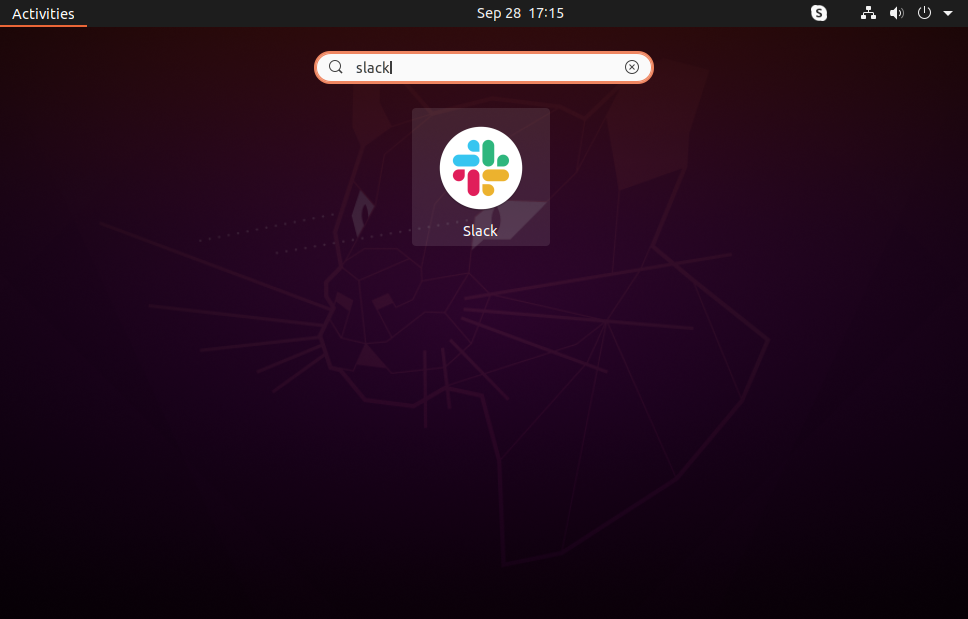Slack is a team-focused cloud-based messaging platform. This new type of messaging platform brings all your communication together in one place. You can sign up for a team account on slack.com for free. The free plan provides limited services but is sufficient for small teams. For a paid version, you can use more advanced features.
This guide will show you how to install the Slack desktop app on Ubuntu 22.04, 21.10, and 20.04 desktop systems.
Installing Slack on Ubuntu
The official Ubuntu repository doesn’t offer slack packages. We must therefore download the relevant .deb file from the repository and install it manually. Alternatively, we may install the Slack application from the Snap store.
Here are two methods for installing the Snap app on Ubuntu computer systems.
- Method 1: Install Slack using Snap Package
Slack is available as a snap package for the installation on the Ubuntu system. Snap packages can be installed from either the command line or via the Ubuntu Software application.
Open a terminal on your system and type:
sudo snap install slack --classicAll done. Slack has been installed using the Snap package.
- Method 2: Install Slack using Debian Package
You can also install the Slack client application using the Debian package. Visit the official Slack download page. Execute the following command to install Slack on Ubuntu after downloading the Slack Debian package to your device
You can also install the Slack client application using the Debian package.sudo dpkg -i ~/Downloads/slack-desktop-*.debAll done. Slack has been installed using the Debian package.
Launch Slack Application
Slack application launcher will be available under all applications. Go to the Activities corner and click the Show Applications icon.
Then search for the “slack”. You will see the launcher below:
Click the launcher icon to open the Slack application on Ubuntu systems.
Conclusion
In this tutorial, you have learned to install the Slack desktop application on Ubuntu 22.04, 21.10 & 20.04 LTS Linux system. You can now communicate with other people, and groups by signing up with your Slack account.