Write a JavaScript program to calculate the sum of two integers and display the results. In this tutorial, we will show you two examples of adding two numbers.
JavaScript Program to Add Two Numbers
In this JavaScript program, we will calculate the sum of two numbers and print the results on the console. Here we will use the common + sign to add numbers.
1 2 3 4 5 6 7 8 9 | // define variable with integers var num1 = 3; var num2 = 2; // add two numbers var sum = num1 + num2; // Show the results console.log('The sum is: ' + sum); |
Run the above example:
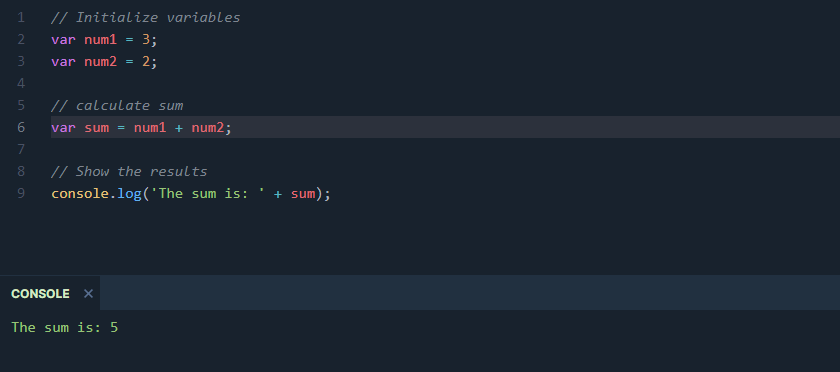
Here we have defined two variables with static integer values. Then calculate the sum of both values and store them in a third variable. Finally, the result is displayed on the console.
Another Example with User Input
Let’s consider another example to calculate the sum of values based on user input. First, have a look at the below program.
1 2 3 4 5 6 7 8 9 10 11 12 13 14 15 16 | // Take user input var x = window.prompt("Enter first number: "); var y = window.prompt("Enter second number: "); // Convert string to integer var num1 = parseInt(x); console.log('First input numer: ' + num1) var num2 = parseInt(y); console.log('Second input numer: ' + num2) // Calcualte the Sum var sum = num1 + num2; // Show the results console.log('The sum of ' + num1 + ' + ' + num2 + ' is: ' + sum); |
See the result of the above example:
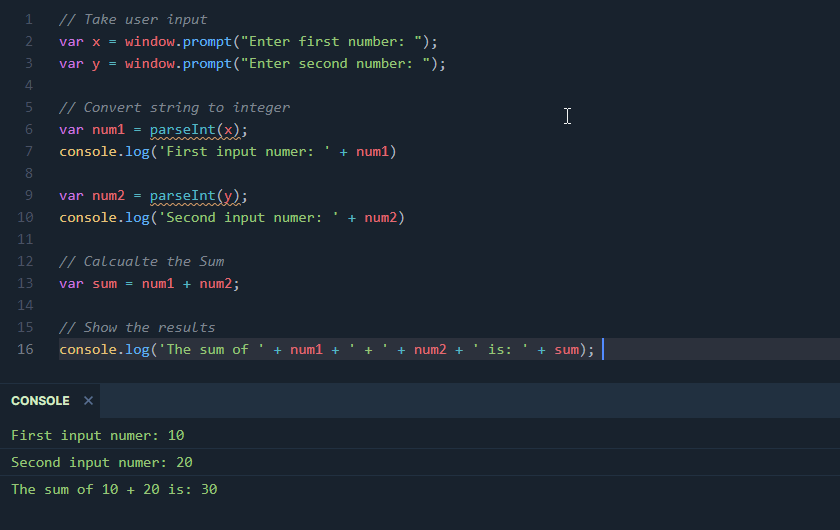
This program takes input from user. Here the window.prompt() function create a popuop box in browser to accept input. This input is in string format. So next, we use parseint() function to convert a string value to a integer.
Finally, calculate the sum of both integers and print the results. This time the results will be shown in a popup box.
