Laravel is a powerful PHP framework used for building web applications. Debugging is an essential part of the development process, and Laravel provides a robust set of debugging tools that can help developers identify and fix issues in their code. In this article, we’ll walk through the steps to enable debug mode in Laravel.
Step 1: Set the APP_DEBUG variable to true
The first step to enabling debug mode in Laravel is to set the APP_DEBUG variable to true in your Laravel application’s .env file. The .env file is where you store your environment variables for your Laravel application.
To open the .env file, navigate to the root directory of your Laravel application and open the .env file with a text editor. Locate the APP_DEBUG variable and set it to true, as shown below:
1 | APP_DEBUG=true |
See the screenshot below:
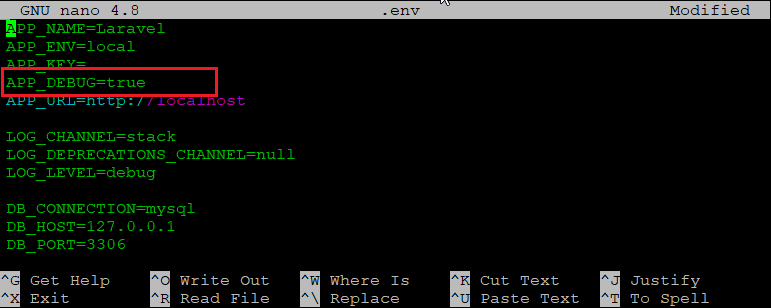
Save the changes to the .env file.
Step 2: Set the APP_ENV variable to local
The next step is to set the APP_ENV variable to local in your .env file. This tells Laravel that you are running your application in a local environment and enables debug mode.
1 | APP_ENV=local |
Save the changes to the .env file.
Step 3: Clear the cache
After setting the APP_DEBUG and APP_ENV variables, you need to clear the cache. Laravel caches configuration files and other information to improve performance, and clearing the cache ensures that Laravel loads the updated environment variables.
To clear the cache, run the following command in the terminal or command prompt:
php artisan cache:clear
Step 4: Verify debug mode is enabled
To verify that debug mode is enabled, navigate to your Laravel application in a web browser. You should see detailed error messages and stack traces when an error occurs.
Conclusion
Enabling debug mode in Laravel is a straightforward process. By setting the APP_DEBUG and APP_ENV variables and clearing the cache, you can easily enable debug mode in your Laravel application. Laravel’s powerful debugging tools can help you quickly identify and fix issues in your code, making the development process faster and more efficient.


