If you are using Laravel and you see an error message that says “Please provide a valid cache path,” it means that Laravel is unable to write to the specified cache directory. This can be caused by a number of factors, such as incorrect permissions on the cache directory, or a lack of write access to the directory.
Problem:
After more debugging and Google it, I found that the storage/framework directory is missing from deployment. Because the .gitignore file has an entry of storage/framework directory to prevent them from adding code to the git repository and this is normal.
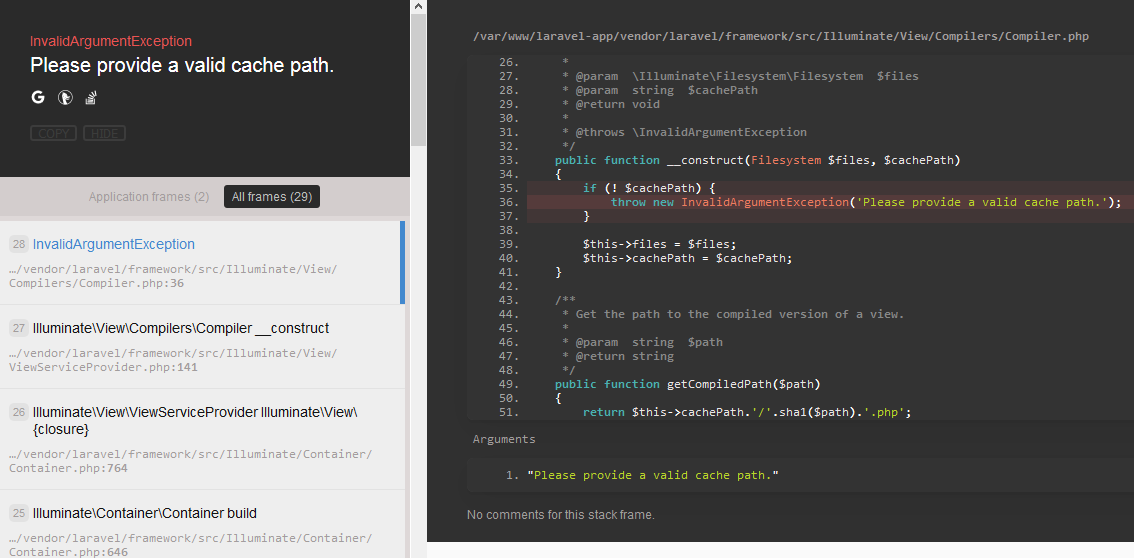
Solution:
To fix this error, you will need to ensure that the cache directory is writable by the user that is running the Laravel application. You can check the permissions on the cache directory by using the `ls -l` command to list the contents of the directory. The permissions should be set to allow the user that is running the Laravel application to write to the directory.
To fix this error, follow these steps:
Step 1: Check Your Cache Path
First, check the cache.php configuration file in your Laravel application to ensure that the cache path is correctly set. You can find this file in the config directory of your Laravel application.
Open the cache.php file and verify that the default cache store is set to file and that the path parameter is set to a valid path on your server. For example:
1 2 3 | 'default' => env('CACHE_DRIVER', 'file'), 'path' => storage_path('framework/cache'), |
The path parameter should point to a directory that is writable by the web server user (usually www-data on Ubuntu/Debian systems).
Step 2: Check Directory and Permissions
If the cache path is correctly set, the next step is to check the directory exists and have correct permissions. The web server user needs to have write access to the cache directory.
You can use the following command to check the file permissions of the cache directory:
ls -ld storage/framework/cache
This should return output similar to the following:
drwxr-xr-x 2 www-data www-data 4096 Apr 9 14:59 storage/framework/cache
If the owner and group are not set to the web server user (e.g. www-data), you can use the following command to change the owner and group:
chmod -R 777 storage/framework/cachechown -R www-data:www-data storage/framework/cache
Step 3: Clear Your Cache
If the file permissions are correct, the next step is to clear the Laravel application cache. You can use the following command to clear the cache:
php artisan cache:clear
This command will remove all files from the cache directory.
Step 4: Restart Your Web Server
After clearing the cache, restart your web server to ensure that the changes take effect.
For example, on an Ubuntu or Debian system with Nginx, you can use the following command to restart the web server:
sudo systemctl restart nginx
Conclusion
In this tutorial, we have shown you how to fix the “Please provide a valid cache path” error in Laravel. This error typically occurs when the web server user does not have permission to write to the cache directory or when the cache directory is not set correctly in the cache.php configuration file. By following the steps outlined in this tutorial, you should be able to resolve this error and get your Laravel application up and running again.
9 Comments
I am getting this error:
chown: invalid user: ‘www-data:www-data’
Any help?
Thanks
Muito obrigado pela ajua
Thanks a lot for the help.
Thank you. It’s really helpful.
Thank you for your tutotrial. It work for me
thanks! great work!
thanks. My issue is resolved. Under the storage folder, some folders are missing
Thanks! I noticed a small typo: it should be “sessions” instead of “session”.
Thanks Leo.