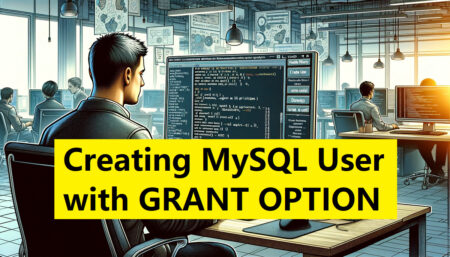MongoDB is a popular open-source, NoSQL database that offers both scalability and flexibility when it comes to handling data. With its document-oriented approach, MongoDB has become a go-to solution for many developers looking for an alternative to traditional relational databases.
In this article, we will provide a comprehensive guide to creating and managing users in MongoDB, including the necessary steps to ensure your database remains secure and efficient.
1. Setting Up MongoDB
Before diving into user creation and management, ensure you have MongoDB installed on your system. You can follow the official installation guide for your specific operating system on the MongoDB website.
2. Connecting to MongoDB
Once MongoDB is installed, you can connect to it using the Mongo shell, a command-line interface for MongoDB. To connect to your local instance, open your terminal and run the following command:
mongo
3. Creating a Database
In MongoDB, users are associated with specific databases. Start by creating a new database or connecting to an existing one using the following command:
use myDatabase
Replace “myDatabase” with the name of your desired database.
4. Creating a MongoDB User
To create a user in MongoDB, you will use the db.createUser() function. The basic syntax for creating a user is as follows:
db.createUser({
user: "username",
pwd: "password",
roles: [ { role: "role", db: "database" } ]
})
Replace “username” and “password” with the desired credentials for the new user, and specify the role and database accordingly. Some common roles include:
- read: Allows read access to the specified database.
- readWrite: Allows read and write access to the specified database.
- dbAdmin: Allows administrative access to the specified database.
For example, to create a user with read and write access to the “myDatabase” database, run the following command:
db.createUser({
user: "myUser",
pwd: "myPassword",
roles: [ { role: "readWrite", db: "myDatabase" } ]
})
5. Authenticating as a User
After creating a user, you can authenticate and connect as that user by providing the username and password. Run the following command to authenticate:
db.auth("username", "password")
Replace “username” and “password” with the credentials of the user you created earlier.
6. Managing Users
To manage your MongoDB users, you can use the following commands:
- View all users:
db.getUsers() - Update a user’s password:
db.updateUser("username", { pwd: "newPassword" }) - Update a user’s roles:
db.updateUser("username", { roles: [ { role: "newRole", db: "database" } ] }) - Remove a user:
db.removeUser("username")
7. Ensuring Security
To protect your MongoDB instance and its data, consider implementing the following security practices:
- Enable access control and authentication to prevent unauthorized access.
- Create users with the least privileges necessary for their tasks.
- Use SSL/TLS encryption for data transmission between the client and the server.
- Regularly update MongoDB to the latest version for security patches and improvements.
Conclusion
Mastering user creation and management is crucial for maintaining a secure and efficient MongoDB database. By following the steps outlined in this comprehensive guide, you’ll be well on your way to becoming proficient in MongoDB user management. Remember always to prioritize security and stay up-to-date with best practices to ensure the safety and integrity of your data.