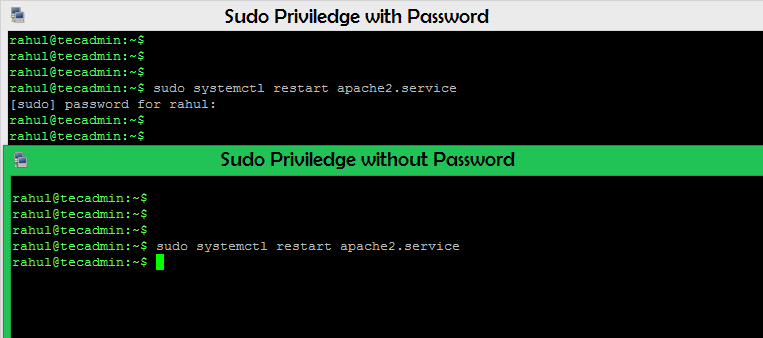Sudo provides special privileges to any user or group. Some of the commands are accessible by the root user only. For example, a command to reboot the server. None other than the root user can reboot a Linux system but you want to provide the privilege to your team member, so they can reboot the instance on the absence of you. Then you can assign sudo privileges to that account.
Instructions
In this tutorial, you will understand how to configure passwordless sudo account on a Linux machine. After completing this tutorial, you can run super user commands (allowed) without entering a password.
- Edit sudoers file using visudo command or use below command.
sudo nano /etc/sudoers - Update entry for your user account with NOPASSWD: option as showing below:
username ALL=(ALL:ALL) NOPASSWD: ALL
Change username with your user account and save file.
Test
All done, to test run any superuser command with sudo. The command syntax will be like:
sudo your_command_here
See the below screenshot before and after enabling the password-less sudo privileges for an account. The user needs to provide password before but after making changes the user can restart the apache service with sudo without entering the password.