Binary log files contains data about modification’s make by MySQL server. You can see there are multiple binary files will be available on your MySQL server and there will be one .index file which contains names of all binary files to keep track of them.
Step 1. List Binary Files
First list binary log files in your system and find out how old binary log files you want to delete. These files generally located under /var/lib/mysql directory.
#ls -a /var/lib/mysql ... -rw-rw---- 1 mysql mysql 3800220 Jul 21 15:15 mysql-bin.000733 -rw-rw---- 1 mysql mysql 1076727 Jul 21 15:40 mysql-bin.000734 -rw-rw---- 1 mysql mysql 263024 Jul 21 15:42 mysql-bin.000735 -rw-rw---- 1 mysql mysql 13895153 Jul 22 00:36 mysql-bin.000736 -rw-rw---- 1 mysql mysql 2717571 Jul 22 01:02 mysql-bin.000737 -rw-rw---- 1 mysql mysql 4080285 Jul 22 03:49 mysql-bin.000738 ...
Step 2. PURGE Binary Logs
Now use any one of following commands to delete older binary log files as per your system requirements.
- Delete binary log file mysql-bin.000735 or older files.
mysql>
PURGE BINARY LOGS TO 'mysql-bin.000735' ; - Delete all binary log files created till date “2015-07-21 23:59:59”.
mysql>
PURGE BINARY LOGS BEFORE '2015-07-21 23:59:59' ;
Now list binary log files again, You will find that all older logs has been removed from mysql directory.

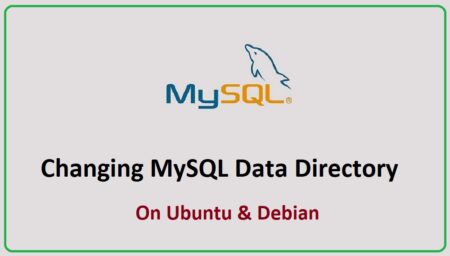
2 Comments
I already login to MySQL using the root account but when executed purge binary.
It just showed this Query OK, 0 rows affected (0.000 sec).
And there’s no deleting file
I did not know that these logs can be deleted from mysql
thank you