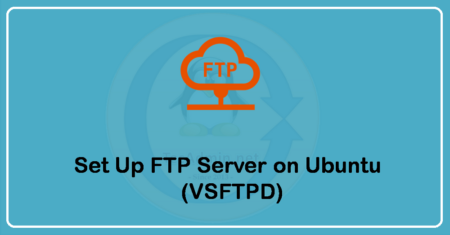You can download complete website recursively using wget command line utility. wget is a frequently used command for downloading files from http and ftp servers. In this tutorial you will learn how to Recursively Download Files from FTP.
For example – below command will download /remote/dir directory and its subdirectory from example.com ftp server.
$ wget -r ftp://ftpuser:[email protected]/remote/dir/
You can define username and password for authenticated ftp server like below example command.
$ wget -r --user="ftpuser" --password="password" ftp://example.com/subdir/
Additional Parameters
You may used some additional parameters to wget command to use more features in files downloading.