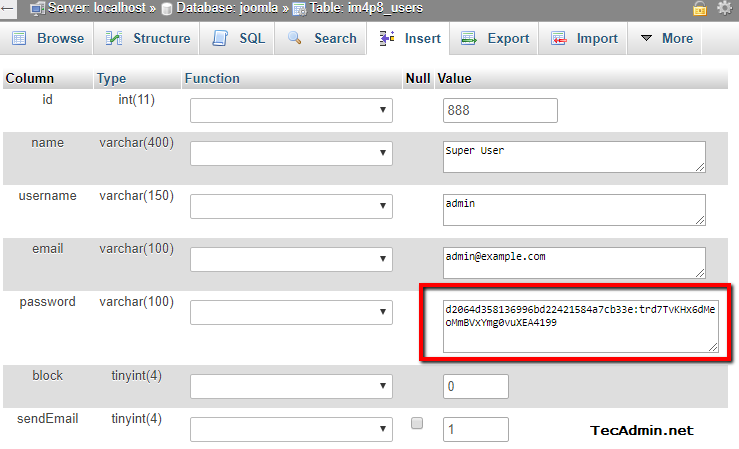Question – How to reset Joomla admin password via SQL query? How to reset Joomla admin password using phpMyAdmin? How to Reset Joomla forgotten password with SQL query? How to find Joomla default admin password?
If you have forgotten your Joomla admin password or due to any reason, you are not able to login to Joomla with admin user. You can simply check the active admin user using SQL query and reset the password with simple SQL query. After updating password with any of below method your Joomla administrator user password will be secret.
Reset Joomla Admin Password via SQL
First, find the ID for of the Joomla administrator account using the following command. Change table prefix im4p8_ with your table prefix of Joomla database.
1 | SELECT * FROM im4p8_users; |
If you only have the ID of the admin user account. Update the admin password using the below query. Your Joomla admin password will be secret. You can change it latest from Admin dashboard.
1 | UPDATE im4p8_users set password = 'd2064d358136996bd22421584a7cb33e:trd7TvKHx6dMeoMmBVxYmg0vuXEA4199' WHERE ID = 888; |
Reset Joomla Admin Password via phpMyAdmin
You can also connect Joomla database with phpMyAdmin and reset the admin password. Open table *_users and edit the record of the admin user. Now under the password column insert the string “d2064d358136996bd22421584a7cb33e:trd7TvKHx6dMeoMmBVxYmg0vuXEA4199” and save the record by clicking Go button. You password will be secret. You can change it latest from Admin dashboard.
You can install phpMyAdmin using this tutorial.