The Problem:
While upgrading the Ubuntu OS version, I faced the following issue with the do-release-upgrade command. Even all the current packages were upgraded with apt upgrade.
sudo do-release-upgrade
We faced a known issue that would not allow us to continue with the upgrade. You will see the following error message:
Checking for a new Ubuntu release Please install all available updates for your release before upgrading.
Here are 2 solutions available to resolve this issue. It may be one solution not worked in some situations, try another solution.
Solution 1:
The first solution is to disable all third-party repositories in your system. Use the below given commands to disable all repositories:
cd /etc/apt/sources.list.dfor i in *.list; do mv ${i} ${i}.disabled; done
Then clean the Apt update state cache data:
apt cleanapt autoclean
Now, again start the Ubuntu upgrade process.
sudo do-release-upgrade
In case the above solution doesn’t now, follow the second solution.
Solution 2:
First of all clean all the Ubuntu upgrade state cache with the following commands.
apt cleanapt autoclean
Now, execute the following commands one by one.
sudo apt updatesudo apt upgrade -ysudo apt dist-upgrade
Finally, run the Ubuntu upgrade process again. Hopefully, this will resolve the issue
sudo do-release-upgrade
If any of the above solutions resolved your issue, kindly share this tutorial. For any issues or other solutions please comment below.

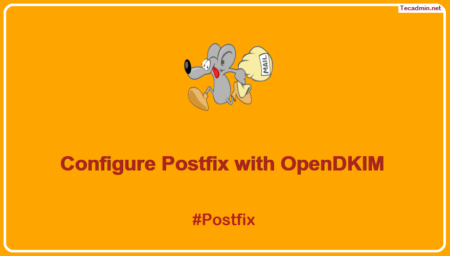
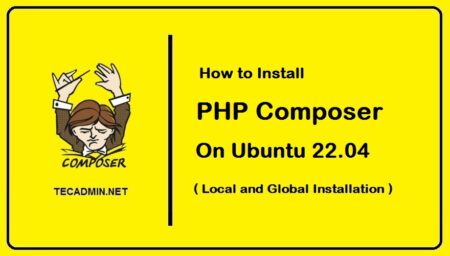
15 Comments
I got it working. Had to disable all third party software in the software manager ad make sure I was logged in as ROOT.
disabling all all third-party repositories in my system solved the problem. Thank you very much. I do this by going to “software and updates >> other software” and disabled all
Thank u finally,ur comment helped
thanks it really helps
Thx for the hint.
Solution 2 did not work. Solution 1 did the job.
Solution 2 started her work
The update took about 3 hours. After that all my web pages containing php are broken.
It has happened too many times, that php updates have contained stupid changes, which have caused hours of work to system administrators. One of them was, when they decided to remove ‘split’ and use ‘explode’.
They could have used ‘split’ name but linked it to ‘explode’.
This caused me about two weeks of work in our organisation.
Nice, overcome the updating obstacle!
after upgrading ubuntu 22.04.1
website couldn’t work
I got the error
Failed a start job is running for wait for network to be configured
“sudo” required in my case.
for i in *.list;
do sudo mv ${i} ${i}.disabled; done
Thanks.
$ do-release-upgrade
Checking for a new Ubuntu release
Your Ubuntu release is not supported anymore.
For upgrade information, please visit:
http://www.ubuntu.com/releaseendoflife
Please install all available updates for your release before upgrading.
$ rg ‘all available updates’ -B5 $(which do-release-upgrade)
194- install_count += 1
199: print(_(“Please install all available updates ”
$ vim $(which do-release-upgrade)
$ rg ‘all available updates’ -B5 $(which do-release-upgrade)
194- #install_count += 1
199: print(_(“Please install all available updates ”
$ do-release-upgrade
Checking for a new Ubuntu release
Your Ubuntu release is not supported anymore.
For upgrade information, please visit:
http://www.ubuntu.com/releaseendoflife
= Welcome to Ubuntu 22.04 ‘Jammy Jellyfish’ =
thanks
For anyone interested, once the upgrade is finished I used this script to revert files:
“`
for file in *.disabled; do
mv — “$file” “${file%%.disabled}”
done
“`
Also mind that there will be some `.save` duplicate file. In my case I have removed all them but I suggest to check
Thanks.
Thanks – temporarily disabling the 3rd party sources solved the issue.