MySQL replication is a popular method for synchronizing data between a master and one or more slave servers. It ensures high availability, load balancing, and data redundancy. However, there are situations where you might need to disable replication on a slave server temporarily, such as during maintenance or troubleshooting. This article will cover best practices and considerations for safely disabling MySQL replication on slave servers.
Step 1: Plan and Communicate Downtime
Before disabling replication, inform your team members and schedule a maintenance window if necessary. This way, you can minimize the impact on users and avoid unexpected disruptions. Ensure that you have a rollback plan in case you encounter issues during the process.
Step 2: Stop Replication on the Slave Server
To safely disable MySQL replication on a slave server, first, stop the replication process. Use the following command to stop the SQL and IO threads:
1 | STOP SLAVE; |
Confirm that replication has stopped by checking the slave status:
1 | SHOW SLAVE STATUS\G; |
The Slave_IO_Running and Slave_SQL_Running columns should both show “No” as shown in the below screenshot:
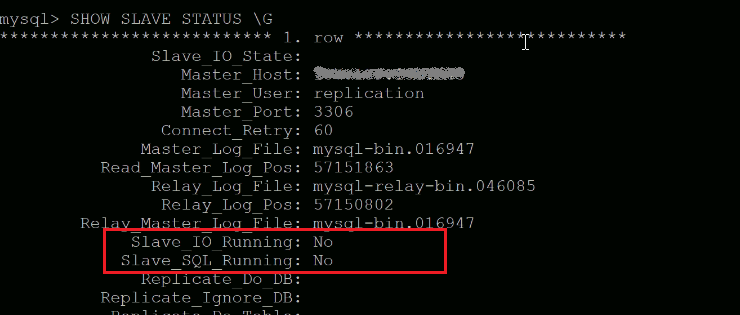
Step 3: Preserve Replication Configuration
Before making any changes to the configuration, back up the existing configuration file, usually named my.cnf or my.ini. This backup will help you restore the original settings if needed.
Step 4: Remove or Comment Out Replication Settings
To disable replication on the slave server, open the configuration file (my.cnf or my.ini) and remove or comment out the following lines:
1 2 3 4 5 6 | server-id = <slave_server_id> binlog-format = mixed relay-log = <path_to_relay_log> log_bin = <path_to_log_bin> log-slave-updates = 1 read_only = 1 |
Remember to replace <slave_server_id>, <path_to_relay_log>, and <path_to_log_bin> with the appropriate values for your setup.
Step 5: Restart MySQL Server
After updating the configuration, restart the MySQL server to apply the changes:
- On Linux:
sudo service mysql restart - On Windows:
net stop MySQLnet start MySQL
Step 6: Verify Changes and Data Consistency
After restarting the MySQL server, verify that replication settings have been disabled. Check the server status using:
1 | SHOW SLAVE STATUS\G; |
There should be no output, as the server is no longer acting as a slave. Also, ensure data consistency between the master and slave servers. You can use tools like pt-table-checksum from the Percona Toolkit to compare the data on both servers.
In case, you are still getting output in above command. Execute below sql command:
1 | RESET SLAVE ALL; |
Again run the “SHOW SLAVE STATUS\G;” command and you should see the output as below screenshot:
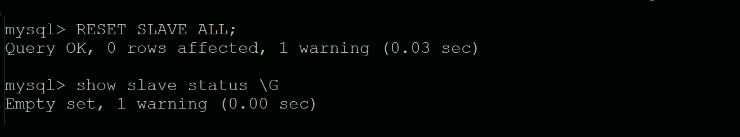
Step 7: Monitor Server Performance
After disabling replication, monitor the server’s performance and resource utilization. This monitoring will help you identify any potential issues that may arise due to the changes.
Step 8: Document the Changes
Finally, document the changes made to the server configuration and any issues encountered during the process. This documentation will help you and your team understand the reasons behind the changes and provide a reference for future maintenance or troubleshooting tasks.
Conclusion
Disabling MySQL replication on a slave server should be done cautiously to ensure minimal impact on data consistency and server performance. By following the best practices and considerations outlined in this article, you can safely disable replication while maintaining the integrity of your database and minimizing downtime. Always plan, communicate, and document changes to ensure smooth operations in your MySQL environment.
