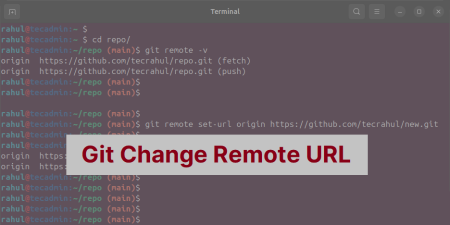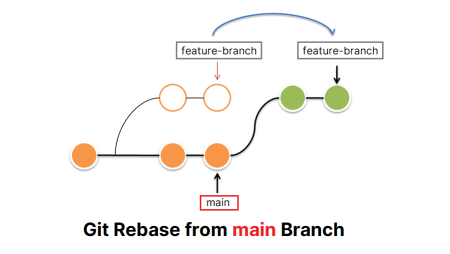Git is a powerful distributed version control system widely used by developers to manage their code. One of the essential aspects of Git is configuring your commit username and email, as it helps to establish your identity when collaborating with other developers. In this article, we will cover different ways to set up your Git commit username and email, including global configuration, per-repository settings, and how to handle multiple Git accounts.
Prerequisites
Before proceeding, ensure you have the following:
- Git installed on your computer.
- A terminal or command prompt for executing Git commands.
Global Configuration
Setting up your Git username and email globally allows you to use the same identity across all your repositories on your machine.
- Configure your Git username:
git config --global user.name "Your Name" - Configure your Git email:
git config --global user.email "[email protected]" - Verify your global configuration:
git config --global --list
Per-repository Configuration
In some cases, you might want to use different username and email settings for specific repositories. You can do this by setting your Git username and email on a per-repository basis.
- Navigate to your repository’s directory:
cd /path/to/your/repository - Configure your Git username for the current repository:
git config user.name "Your Name" - Configure your Git email for the current repository:
git config user.email "[email protected]" - Verify your configuration for the current repository:
git config --list
Managing Multiple Git Accounts
If you have multiple Git accounts, such as personal and work accounts, you may want to configure different username and email settings for each account.
- Create a separate SSH key for each account, if you haven’t already:
ssh-keygen -t ed25519 -C "[email protected]"Follow the prompts to create an SSH key, and save it with a unique name to distinguish it from other keys.
- Add the SSH keys to your respective Git accounts. The process may vary depending on the Git hosting platform you are using (e.g., GitHub, GitLab, or Bitbucket).
- Create or modify your “~/.ssh/config” file to include separate configurations for each Git account:123456789Host personal.github.comHostName github.comUser gitIdentityFile ~/.ssh/personal_keyHost work.github.comHostName github.comUser gitIdentityFile ~/.ssh/work_key
- Update your repository’s remote URL to use the correct SSH alias:
git remote set-url origin [email protected]:username/repo.gitConfigure your Git username and email settings as needed for each repository, following the per-repository configuration steps mentioned earlier.
Conclusion
In this article, we covered various ways to configure your Git commit username and email, including global settings, per-repository settings, and managing multiple Git accounts. By understanding these methods, you can ensure a consistent and recognizable identity across your projects while collaborating with other developers.
It is essential to remember that your commit history will contain the username and email information you set up. Therefore, make sure to configure your Git identity correctly and consistently to maintain a professional and organized commit history.