Apache OFBiz (The Apache Open For Business Project) is an open-source ERP/CRM system from the Apache Foundation starting point for reliable, secure and scalable enterprise solutions. It offers complete accounting/ledger, inventory management, CRM, and project management systems. Also, OFBiz includes a complete CRM system and an eCommerce shopping cart. OFBiz offers a solid framework for plugin development allowing complete customization.
This article will help you to install Apache OFBiz on Linux (CentOS, RedHat, Fedora, Ubuntu, Scientific Linux, and Debian) systems with initial demo data.
Step 1 – Install JAVA
Java Development Kit (JDK) is the primary requirement for running Apache OFBiz on any platform. It required a minimum of Java 1.8 to be installed on your system. Make sure you have Java (JDK not only JRE) installed with the proper version on your system.
java -version
Output:openjdk version "11.0.14.1" 2022-02-08 OpenJDK Runtime Environment (build 11.0.14.1+1-Ubuntu-0ubuntu1.20.04) OpenJDK 64-Bit Server VM (build 11.0.14.1+1-Ubuntu-0ubuntu1.20.04, mixed mode, sharing)
If your system doesn’t have Java installed, Use the below tutorial to install java else ignore it.
For CentOS, RHEL, SL and Fedora Users – Install JAVA 8
For Ubuntu, Debian and LinuxMint Users – Install JAVA 8
Step 2 – Download Apache OFBiz
Download the latest version of Apache OFBiz from its official download site or its mirror sites. You can also use the below command to download OFBiz 18.12.05 on your systems.
wget https://dlcdn.apache.org/ofbiz/apache-ofbiz-18.12.05.zip
let’s extract a downloaded archive file.
unzip apache-ofbiz-18.12.05.zipmv apache-ofbiz-18.12.05 /usr/local/apache-ofbizrm -f apache-ofbiz-18.12.05.zip
Step 3 – Installing Apache OFBiz
Navigate to the OFBiz directory in your system. Then download the Gradle wrapper using the provided shell script. This will download the gradle-wrapper.jar file and put it under gradle/wrapper directory.
cd /usr/local/apache-ofbiz./gradle/init-gradle-wrapper.sh
Now clean the system and load the complete OFBiz data using the following gradlew command.
./gradlew cleanAll loadAll
This process will take time to complete based on the internet speed.
Step 4 – Load Demo Data in OFBiz (Not for Production)
Apache OFBiz provides dataset, demo data, and seed data for the experiment purpose. The production users don’t require to run these commands.
./gradlew cleanAll "ofbiz --load-data readers=seed,seed-initial" loadAdminUserLogin -PuserLoginId=admin
Step 5 – Start Apache OFBiz Service
After installing Apache OFBiz, Use following command to start Apache OFBiz service on system.
./gradlew ofbiz
Step 6 – Access Apache OFBiz in Browser
Access Apache OFBiz in a browser on port 8443 as below given URL and login credentials.
- URL: https://server-ip-address:8443/myportal/control/main
- Admin Username: admin
- Admin Password: ofbiz
Congratulation’s! You have successfully install apache Ofbiz on your Linux system.
References:
http://ofbiz.apache.org/
https://cwiki.apache.org/OFBADMIN/demo-and-test-setup-guide.html
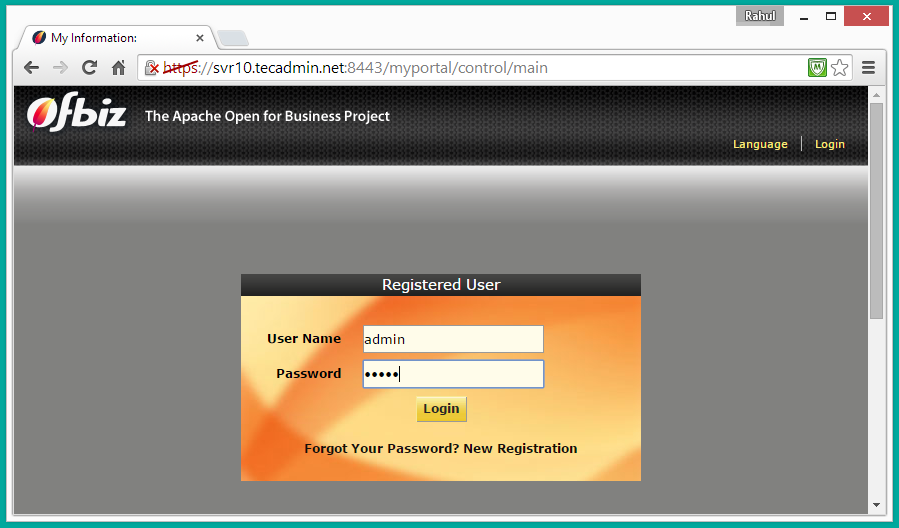
26 Comments
Hello,
Trying to install OfBiz on Debian 11, when running ./gradlew cleanAll loadAll, got “Erreur : impossible de trouver ou charger la classe principale org.gradle.wrapper.GradleWrapperMain” can someone help me fix this issue, thx a lot & have a nice day !
Hi All,
My offbiz installation stuck at 91% after hitting command ./gradlew ofbiz .
2020-05-16 10:26:18,576 |OFBiz-JobQueue-0 |ScriptUtil |I| javascript
2020-05-16 10:26:18,576 |OFBiz-JobQueue-0 |ScriptUtil |I| ECMAScript
2020-05-16 10:26:18,576 |OFBiz-JobQueue-0 |ScriptUtil |I| ecmascript
2020-05-16 10:26:18,749 |OFBiz-JobQueue-0 |ServiceDispatcher |T| Sync service [default/sendEmailDated] finished in [396] milliseconds
> Building 91% > :ofbiz
Can anyone please shed some light on this issue ??
Thanks,
Mateen
Hello
After downloading, unzipping into /usr/local/apache-ofbiz, changing the directory to /usr/local/apache-ofbiz and running:
./gradlew cleanAll loadDefault
I get:
bash: ./gradlew: No suchfile or directory
What shall I do now?
You have to run :
gradle wrapper
to create the wrapper first. After that a new gradelw file will be created.
Hi Rahul,
This is the very clear step. I have install OFBiz without any error. Thank You.
I just wanted to know, Do you know how to integrate Apache OFBiz with ApacheDS(ldap) for user authentication purpose. I searched too many document but i did not find any document. Could you please help me on this. If you have any idea or steps please let me know.
Thanks
how to make running in background.
i have try in some tutorial became error.
Gracias !!
FACEPALM!
I forgot to supply the “s” in https.
That made the difference.
My bad.
FACE-PALM!
Forgot the s in https.
It doesn’t work. I only ever get a blank screen with unmapable characters on the top.
Hi Russell,
We have tested article again and its working properly for us. Can you please send us the error log and screenshot of error to find out cause of issue.
Face palm!
Forgot to put the “s” in https.
Hi Rahul, it finally worked following your tutorial, only you forgot to mention that after almost every step it is recomended to reboot, update and upgrade, and this finally Works
I have an Ubuntu 14.04.1 server at home, with LAMP, WordPress an now OfBiz.
Hi
We are in the initial stage of development custom apps, and was wondering what is the best mechanism of development for ofbiz ? and we wan to have our developers not have direct access to the main ofbiz server so is there any good mechanism that the developers could do the development and automatic syncing with the ofbiz server to see the changes
Thanks
-Aslam
Hi,
I am hanging on this area, I tried into two different machine.
2014-06-05 03:36:30,198 (OFBiz-JobQueue-1) [ ServiceDispatcher.java:589:INFO ] Sync service [default/runServiceOnSubscript ionExpiry] finished in [21] milliseconds
Can you please help me to resolve the issue.
Hi Mark,
any progress?
I have got the same issue. After 15 minutes it runs for a while (makes several processes) and than again it holds on similar issue (on other java process) and you can see: Next runtime date:time (always +15 min). I kept it running overnight but the processes have not finnished (always 15 min gaps in between).
When I check CPU 0%, RAM Free enough, Server load in last 15minutes 0.3…
My configuration:
Ubuntu 14.04_64, AMD 64_X2
My hint:
Ubuntu has a “bug?” in 64bit version on AMD CPUs – just one core of n-cores is visible/running. See forums if interested. I plan migrate back on 32bit version because software is after years still not ready for 64 on AMD platform.
Some programmes require 32bit java … and running both Javas seems to me like a mess while wasting sources.
Is it possible it has something to do with 64bit Java on AMD platform?
hi! I’m a newbie in ofbiz installation. Awesome tutorial, but I have a concern (Step 2: Download Apache OfBiz from SVN)
I’m already running Apache2 at /etc/apache2 over ubuntu 10.10. Will I have conflict if I run both, or how to best install OFBIZ with apache2 (should I install modules etc only not the whole apache-ofbiz) ?
I hope you can point me to the right direction. I hope my question make sense.
Thank you.
Hi Vanj,
Apache OfBiz run on the different port, You can install whole apache-ofbiz separately on your system.
thanks for the reply. I keep getting error, when I do
#svn co apache-ofbiz
Reading package lists… Done
Building dependency tree
Reading state information… Done
The following extra packages will be installed:
libsvn1
Suggested packages:
subversion-tools db4.8-util patch
The following NEW packages will be installed:
libsvn1 subversion
0 upgraded, 2 newly installed, 0 to remove and 422 not upgraded.
Need to get 1,200kB of archives.
After this operation, 3,133kB of additional disk space will be used.
Do you want to continue [Y/n]? y
WARNING: The following packages cannot be authenticated!
libsvn1 subversion
Install these packages without verification [y/N]? y
Err http://ph.archive.ubuntu.com/ubuntu/ maverick-updates/main libsvn1 i386 1.6.12dfsg-1ubuntu1.3
404 Not Found
0% [Connecting to security.ubuntu.com]
I checked there’s no /opt/apache-ofbiz downloaded
Hi Vanj,
It looks you don’t have subversion (svn client) installed on your system. If not you can install it using below command –
$ sudo apt-get install subversion
After starting it up by ./ant start it give lot of result & after some time it hang up on below line…
2014-05-02 17:50:15,192 (OFBiz-JobQueue-0) [PersistedServiceJob.java:189:INFO ] Job [Send Email] Id [10203] — Next runtime: Fri May 02 18:05:15 IST 2014
2014-05-02 17:50:15,241 (OFBiz-JobQueue-0) [ ServiceDispatcher.java:589:INFO ] Sync service [default/sendEmailDated] finished in [48] milliseconds
Awaiting for your response for support.
Hi,
Thank you for this very clear step by step process to install Ofbiz,
all is well built, but cannot access the site with: https://192.168.1.91:8443/myportal/control/main, I tried a few other urls without any success.
Hi Erik,
I assume you are using your system IP in place of 192.168.1.91.
Please check if your system is listening on port 8443 using ‘telnet localhost 8443‘.
Hi im wondering there is not much of a guide in installation and some gives off many instruction that does’nt make sense, Im wondering if this installation is a developers edition or on the contrary which is just a demo.
Every install tutorial I have seen is based on you knowing a great deal already. The amount of instruction needed for each different situation forces this to be a reality. I have a lot of OS and linux experience, a little networking know how, but no way have I ever been able to find a guide that works for my situation.
Using a in house linux distro with static IP has been a real problem as I want to use CentOS 6.4 and not Ubuntu or earlier CentOS. Following a tutorial ends in some failure of some sort because of all the issues that crop up in each special and unique situation. There is no certain path without getting the education needed to be ready to understand what went wrong, how it went wrong and what to do about it.
Try to find a local expert… spend some money or get learning…. these are the paths to realizing a server on your own system.